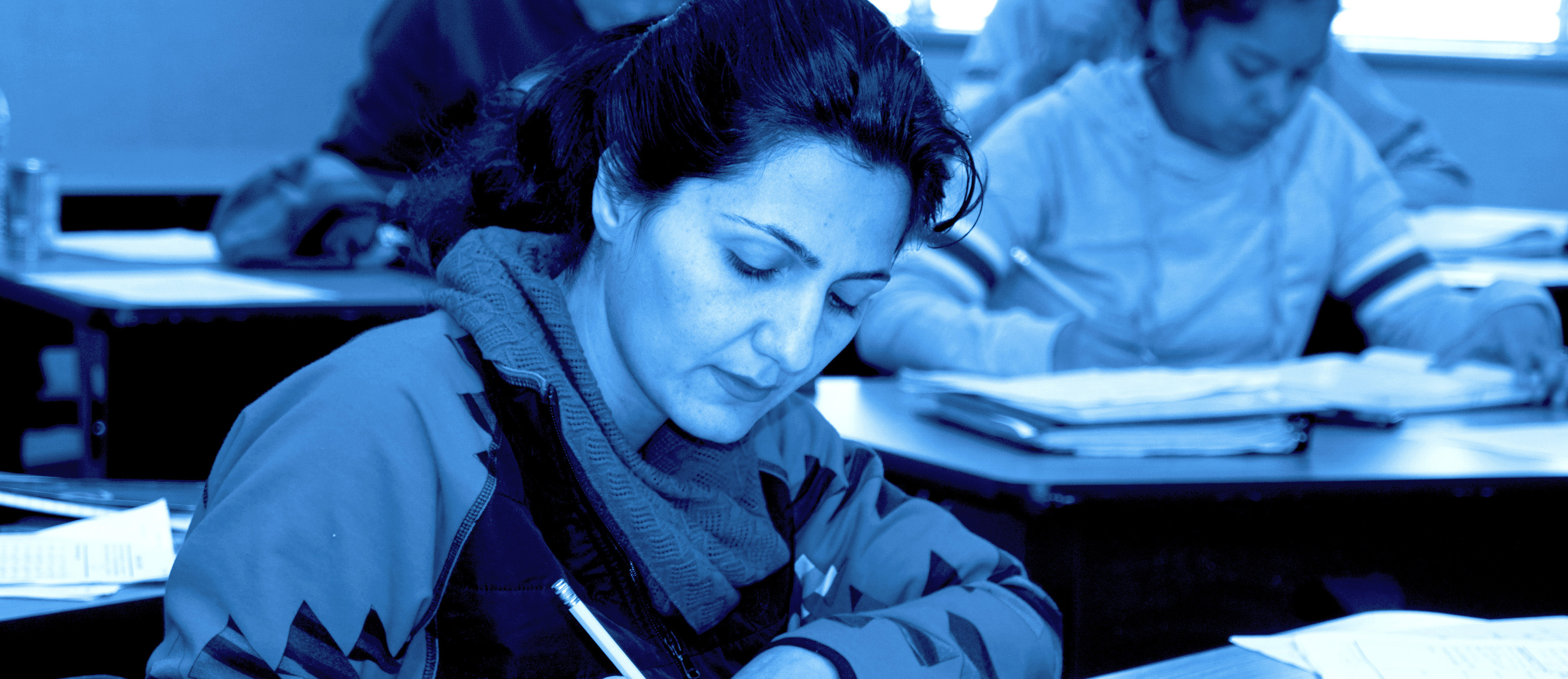
Chapter 2 – Ensuring Equity and Access
Reader's Guide: Chapter 2 – Ensuring Equity and Access (PDF)
Facilitator's Guide: Chapter 2 PowerPoint | Ensuring Equity and Access
Digital equity is defined as “the condition in which individuals and communities have the information technology capacity that is needed for full participation in the society and economy of the United States.”[46] A prerequisite to engaging in digital learning is ensuring digital equity, including access to digital devices, connectivity to high-speed internet, and developing digital literacy skills, all covered in this chapter. Furthermore, this chapter considers strategies for meeting the needs of diverse learners, including accessibility requirements and Universal Design for Learning principles.
Digital Devices
Not all learners have access to adequate equipment for digital learning outside of the classroom. Many learners only have access to a mobile phone, making it difficult to fully participate in certain digital learning activities. Often, digital materials do not look the same on mobile devices, and some digital tools do not have a version that is compatible with mobile devices. Those learners who do have access to a laptop or tablet computer may have to share the device with other family members who have competing demands and responsibilities. In the OTAN Student Technology Intake Survey conducted in August 2021, 25 percent of the 23,026 adult learners who completed the survey indicated a need for a device to help them access digital learning experiences.
Accounting for varying levels of access to digital devices may be challenging for educators. Designing flexible learning experiences and personalized learning pathways provides options for adult learners to access and engage with learning in whatever ways they can. For more information on this topic, see chapter 4 of this guide.
To address this concern from a state level, California’s Closing the Digital Divide Initiative includes funding and support to help learners obtain digital devices needed to access learning including laptops and tablets, modems and routers, and Wi-Fi hotspots.[47]
Connectivity
In addition to digital devices, to fully engage in digital learning, learners need broadband internet access. Without internet connectivity, learners cannot access digital content or participate in online learning experiences.
In August 2021, OTAN conducted a Student Technology Intake Survey reflecting 23,026 learner responses from 350 agencies (about 5 percent of adult learnersin federally funded programs). The most popular method learners reported for connecting to the internet was an in-home internet connection (86.9 percent), but almost one-quarter of learners (22.6 percent) reported using their phones to connect to the internet. Learners also reported using a personal hotspot (5.8 percent) and community-based internet connections (3.1 percent) to access the internet. Some learners reported at-home data limits as a barrier (20.8 percent) to accessing learning opportunities, while other learners were unsure if data limits would be a barrier (22 percent). Some learners also reported needing help to get on the internet (12.4 percent).
Helping Learners Get Connected
There are several federal funding initiatives specific to issues of device and internet access. Adult educators and classified support staff can play a critical role in connecting learners with these resources. First, conduct a survey to determine which learners are experiencing barriers to accessing digital devices and high-speed internet. Then, share information about relevant programs that will help qualified learners access digital devices and high-speed internet.
The bipartisan Infrastructure Investment and Jobs Act includes almost $1 trillion in total funding, with $65 billion in funding for increasing broadband access across the country and $2.75 billion for the Digital Equity Act, which addresses issues of digital equity and inclusion. The act includes funding for digital-skills training for low-income populations, improving accessibility of online social service programs, and empowers rural communities to measure broadband access and adoption.[48]
Funded through the Federal Communications Commission, the Affordable Connectivity Program provides discounted monthly internet access (and one-time device discounts) for qualified individuals or households.[49] Eligibility includes households at or below 200 percent of the Federal Poverty Guidelines, participation in certain assistance programs (e.g., Medicaid), participation in tribal-specific programs, participation in the National School Breakfast/Lunch programs, and Federal Pell Grant recipients.
Also funded through the Federal Communications Commission, the Emergency Connectivity Fund provides eligible schools and libraries with funding for laptops and tablets, modems and routers, Wi-Fi hotspots, and broadband connectivity to support their communities.[50] Funding can be used to support educators and school staff, learners, and library patrons. Eligibility includes schools, libraries, and consortia that are eligible for support under the Federal Communication Commission’s E-Rate program or Library Services and Technology Act.
EveryoneOn is a national nonprofit organization that provides affordable access to digital devices, high-speed internet, and digital skills training to low-income families. [51]
VOICES FROM THE FIELD
The digital divide is very evident here in the Salinas Valley, in Monterey County. We only have one internet provider in Soledad—now two, but at the beginning of the pandemic, it was only one. There were not a lot of resources for students. During the pandemic, we used a bus to set up a mobile hotspot in the school parking lot that our students could come and use from their cars. This was a popular way for our students to get internet access, and some of them still use the school Wi-Fi from the parking lot. We also partnered with an external agency to offer devices, mobile hotspots, and digital literacy classes for our students; there was also community access to Wi-Fi and other support.
With digital literacy, our students were well-prepared for the transition to online learning. In the 2018-2019 school year, we introduced iPads and laptops in ESL and also offered an introduction to computer literacy class at the school. So our students knew how to log on, how to connect—the basics we had down pretty well.
We are part of the Salinas Valley Adult Education Consortium. In the first week of remote learning, the members of the consortium got together to develop a survey asking students what resources they might need to continue learning. We sent out the survey to our students using Remind. Because we are a small school, we were able to keep track of who hadn’t filled out the survey. We asked students to remind their peers to complete the survey. Because we’re a small school—we only have about 400 students—our staff was able to call a lot of the students who didn’t respond to our messages. Through the survey results, we were able to see who needed access and support, and we were able to connect them to the resources that they needed. One thing we found was that some students thought they’d have to spend a lot of money to buy a device or get internet access, but we helped connect them to low-cost options.
About 80 percent of our adult students have K–12 students, mainly in Soledad—so we got creative with scheduling. During the pandemic, the K–12 students were given iPads to take home. They had Zoom, they had all the things that we used in adult education. So, they were OK with the parents using their students’ devices. I’m very grateful that they let us, it was a collaborative effort to allow everyone to continue learning. Most of our classes shifted from the morning to the afternoon and evening, when the K–12 students weren’t in session. Once K–12 students went back to in-person school, we started recommending our students to a local nonprofit agency where about 80 percent of our students qualified because of their low income to get a Chromebook for about $20 to $50—sometimes even free. That agency also provides a lot of digital literacy workshops, so they’re such a great asset to our students.
Before, students didn’t really feel the need of using technology in education, and now it’s the other way around. They really value technology, and they see it as a tool for their education. After seeing how their children use it. How they could now attend a community college virtually—that has also encouraged some of our students to be co-enrolled at our local community college, where they’re taking a hybrid or virtual class. I think it’s opened a lot of opportunities. Before, they saw technology and education separate. Now, they see it as one. They say, if I go to the DMV, now the test isn’t paper-based, it’s now on a computer. If I go apply for a job, it’s now on a computer. If I want to board an airplane, it’s now all on a computer. So, they start to see how technology is important, whereas before, they asked “Why do we use technology in the classroom? Why do we have to do this on the iPad, why can’t we just use the book? Why can’t I just get a paper, why does it have to be on Google Docs?” Now, it’s very seamless. It seems that now if I say we’re going to do an activity on paper, they say “It’s so much easier if we use technology. I could have it on my phone, I could have it on my tablet, it could be on my Chromebook. I could have it anywhere!” So, I think that has been the shift where students now appreciate and value technology, which is making things a lot easier for all of us.
VOICES FROM THE FIELD
Through the Emergency Connectivity Fund, we were able to purchase and lend Chromebooks to our students. Initially we didn’t have enough Chromebooks for all our students who needed them, and so we had to order more. We also heavily pushed the community library services because they loan Chromebooks and Wi-Fi hotspots. We didn’t provide hotspots because it was not an easy process for us. Even though we got a grant, we’re too short-staffed to be able to monitor and track, and it just felt out of our reach at the time. So, we were encouraging people to go to the library to get a hotspot.
We have a YouTube page where we added a lot of technology troubleshooting videos in both English and Spanish—how to find our school’s website, how to access classes, how to open a Chromebook and get started. We also provide students with one-on-one, bilingual technology support as needed.
Our school is a member of the Marin Adult Education Program Consortium. One of our members agreed to fund a pilot for all the members in our area to provide bilingual digital literacy workshops through a nonprofit organization called Technology 4 Life. The workshops are small bursts, usually a few hours at a time, but they support using Google tools, Zoom, smartphone apps, Chromebook basics—we’ve been using them to provide information in English and Spanish, and it’s been wonderful. Our students absolutely love it and they’re excited for it. They’ve offered classes to the entire consortium and at our school site as guest presenters in some of our classes.
We used OTAN’s Student Technology Intake Survey to determine access needs, but we also made some assumptions about our students. We thought that students who were logging in to classes on their mobile phones must need a computer, but we found that wasn’t the reality. We found that some people didn’t want a computer because they either didn’t have great Wi-Fi at home or didn’t have a private space to take their class. So, we offered our school as a place where they could come and use the Wi-Fi, and for those who did need laptops, we did a lot of outreach in their classes, letting them know that we had Chromebooks to lend out. Most of our outreach was in our lowestlevel ESL classes because we felt that those students needed the most help and support.
Understanding Learners’ Needs
To better understand learners’ needs related to access, program providers can utilize multiple methods for gathering information from learners. During intake and program orientation, support staff and program administrators can conduct preassessments of learners’ digital literacy skills and gather specific information about the devices and connectivity they have access to at home. Adult education program providers can also periodically survey all adult learners to maintain up-to-date information about their access, connectivity, and digital literacy skills. However, these two main methods of gathering information from learners are reliant on learner disclosure. Sometimes, learners may not want to disclose personal information or may be unaware of the specifics of their access such as their internet bandwidth.
Another strategy for information-gathering about learners’ access and connectivity needs is the relationship between the individual learner and educators or support staff. A strong personal relationship increases communication and comfort level in reaching out about potential issues or need for support. Beyond relationship-building, learner participation data can also help identify learners that need support. For example, if a learner is not attending virtual classes or not completing digital assignments, this might signal the instructor to reach out to the individual learner and have a conversation about access and potential support. At the program level, providers can establish outreach practices to mitigate challenges with access and connectivity and to further support attendance, participation, and retention efforts.
Building Digital Infrastructure
Access is not just a concern for learners, but also for educators and support staff. For individuals in rural locations, internet access may be lacking or unreliable. Additionally, staff who only work part-time may not be able to afford digital devices or sufficient at-home internet access. Beyond access and connectivity concerns, adult educators may not have prior professional development experiences or strong skills in designing digital learning experiences and purposeful technology integration. Programs can upskill their educators through technology-oriented professional development, mentoring, and opportunities for collaboration.
In establishing a strong digital infrastructure, program providers need to think about both short-term access and implementation, as well as long-term sustainability and growth. Some issues to consider in determining total cost of ownership include annual software licenses, device maintenance and upgrades, device lifespans, inflation costs, technical support, and training.[52]
- Software licensing: Some digital materials and resources are provided for free for educational purposes (see chapter 4), but some programs require a cost to use. Licensing models for educational software vary, but typical offerings include monthly, yearly, or lifetime paid subscriptions. If purchasing access to software that requires individual accounts or licenses, sometimes companies will offer discounts for schools or consortia purchasing in bulk. Before making any major purchases, check with your institution to see what subscriptions already exist and research on different purchasing options.
- Device maintenance and upgrades: A digital device does not last forever. When purchasing devices, consider how long the device will be used in the classroom before being recycled or phased out of the program. Additionally, consider planning for or scheduling regular maintenance to extend the lifespan.
- Inflation costs: Over time, the cost of hardware, software, technical support, and any technology-related purchases will increase due to inflation. Be mindful of inflation when budget planning.
- Technical support: Even with new or well-maintained devices, things will go wrong. Someone drops a laptop and the screen cracks, the internet goes down, a copier jams—these are all problems that can be alleviated through proper technical support. When planning for technical support, consider the number of devices being managed and the number of users (educators, learners, support staff, volunteers, etc.). Technical support might be a dedicated staff member at the program site, a technical support team for the consortium or district, through a third-party provider, or even community volunteers.
- Technology training: Educators and support staff will require training on new devices, software, and tools used. When buying an institutional license, many technology companies will also provide some level of introductory training as part of the contract, but offerings vary depending on the company and size of the contract. State organizations like OTAN also provide technology-related professional development opportunities, from live and recorded webinars to professional learning communities to virtual conferences. When planning for technology training, consider both introductory training costs and the costs (and time) associated with sustained learning. For more on professional development, see chapter 3.
Digital Literacy Skills
Digital literacy includes the ability to find, evaluate, organize, create, and communicate digital information. [53]
Digital literacy is an access issue, because digital literacy skills help users to successfully navigate digital devices and online resources. To participate in adult education, learners need digital literacy skills to navigate a program provider’s website, contact program staff, apply to a program, sign up for courses, and complete coursework in hybrid courses. For educators, digital literacy skills are needed to design and teach hybrid courses—this might include communication with potential and enrolled learners, conducting online sessions, sharing digital content and resources, and providing feedback. For program providers, digital literacy skills can facilitate marketing and recruitment efforts as more potential learners interact with organizations in digital spaces.
The Maryland Department of Labor created a Digital Literacy Framework for Adult Learners to identify seven elements of digital literacy relevant for adult learners: [54]
- Technical: Basic digital skills (e.g., turning on/off devices, basic troubleshooting)
- Civic: Individual rights and responsibilities in a digital space (e.g., digital citizenship, online safety)
- Communicative: Communication in digital contexts (e.g., email, social media)
- Collaborative: Working with others in digital contexts (e.g., participation in a discussion forum, teamwork)
- Computational thinking: Using digital tools to solve problems (e.g., creating a budgeting spreadsheet)
- Investigative: The ability to find and evaluate online information (e.g., researching prices)
- Productive: Curating and creation digital content (e.g., publishing a blog post)
An additional skills framework is the ISTE SkillRise Profile of a Lifelong Learner, a research-backed framework that defines the digital skills adults need to succeed in the future of work.[55] The profile offers a helpful “North Star” for aligning curriculum and instruction to ensure adult learners are building the digital and lifelong learning skills needed for success at work, in school, and in community life.
The profile includes five features, each with supporting practices, that sit at the intersection of digital and lifelong learning skills:
- Lifelong Learners access, analyze, and apply digital resources in order to build knowledge, advance their careers, and experience the best life possible. Selected practices: setting and achieving individualized learning goals; evaluating the accuracy, credibility, and relevance of online information; building digital literacy and exhibiting digital resilience.
- Empowered Workers persevere through challenges, shape career paths in alignment with personal interests and goals and upskill to be successful in a digital-age workforce. Selected practices: building awareness of and pursuing career pathways; advocating for themselves in the workplace; utilizing digital and in-person networks to cultivate healthy relationships in life and work.
- Digital Citizens are inclusive, equitable, and culturally aware as they live, learn, and work in an interconnected world. Selected practices: expanding perspectives, developing empathy, and supporting more inclusive and equitable workplaces; using technology in a safe, legal, ethical, and culturally mindful manner; a willingness to challenge procedures, systems, and technologies that promote biases or perpetuate inequities.
- Solution Seekers use technology to explore independent perspectives, amplify creative thinking, and develop smart solutions to practical problems in work and life. Selected practices: curiosity, flexibility, and openness to new ideas; perseverance through open-ended challenges, working within design constraints, and discovering new solutions; leveraging digital tools for problem-solving.
- Mindful Colleagues employ situational awareness and a collaborative team approach to effectively communicate, learn from, and work with diverse colleagues in digital and face-to-face environments. Selected practices: awareness of interpersonal dynamics in the workplace; empathy, thoughtful communication, and supportive collaboration in-person and online; support of colleagues’ successes while also advocating for their own career mobility.
Additional Digital Literacy Resources
The Digital Navigator model, created by the EdTech Center @ World Education with funding from Walmart, is a comprehensive framework for addressing digital equity and inclusion. Digital Navigators can be adult educators, support staff, partners at community-based organizations, or volunteers—anyone who facilitates and supports digital inclusion for adult learners. The model is customizable, flexible, and personalized for each program provider and the individual learners within. The Digital Navigator Playbook serves as a starting point for program implementation, including information on program goal-setting, defining activities and services, measurement and evaluation, and designing an implementation plan.[56]
The resource guide Promoting Digital Literacy for Adult Learners from the Barbara Bush Foundation and Digital Promise provides additional information about digital literacy skills, including research-based strategies for developing adult learner’s capacities.[57]
The US Department of Education, Office of Career, Technical, and Adult Education funds digital literacy initiatives within adult education for students, teachers and tutors, and program providers.[58] The educator and support staff resources include a blog, lesson plans, self-paced courses, and webinars related to effective digital literacy and technology integration in the adult education classroom.
Accessibility
Access encompasses not only the devices and tools needed to access learning materials, but also the learning materials themselves need to be made accessible to all learners. Whether using existing learning materials and resources, or creating original content, educators need to consider the accessibility of the learning materials, programs, and tools they use within the classroom.
Accessibility measures the degree to which content, programs, or tools support and accommodate the needs and preferences of diverse learners. While accessibility might initially be a consideration for learners with disabilities, many accessibility features—such as closed captions or text-to-speech—are beneficial to all learners.
Why do educators need to consider accessibility? To better meet the needs of diverse learners with varying abilities and needs but also because accessibility is the law. Section 508 of the Rehabilitation Act requires that federal agencies and their contracted organizations—for example, adult education program providers that receive federal funding—make electronic information and technology accessible to individuals with disabilities.[59]
For web content, the Web Content Accessibility Guidelines (WCAG) provide commonly accepted accessibility standards, applicable to web content and other digital materials, that emphasize four content principles:[60]
- Perceivable: Clear content and user interface—usually, this means presenting information in multiple formats (e.g., audio, text, video).
- Operable: Clear options for completing tasks and navigating resources— adequate wait time when completing forms, undo buttons, etc.
- Understandable: Content and user interface are easy to understand—does the content make sense? Is it easy to figure out how to complete certain tasks?
- Robust: Content can be reliably interpreted by a wide variety of users, including those using assistive technologies.
The Americans with Disabilities Act protects people with disabilities from discrimination. The goal of the Americans with Disabilities Act is to guarantee that people with disabilities receive equal opportunities in work, life, learning, and civic participation. [61] The Act applies to all programs provided through government agencies, including public education. Programs are required to provide reasonable accommodations to individuals with disabilities.
While the number of accessibility-related laws and regulations might seem daunting to an educator, it is imperative to provide accessible learning environments and materials to help all individuals have equitable access to participation.
To help educators meet accessibility requirements and design more accessible learning materials, OTAN maintains an Accessibility Resources webpage that includes OTAN-created resources (e.g., infographics, webinars), general resources, resources for people with specific disabilities, and tool-specific resources.[62]
The National Center on Accessible Educational Materials from CAST aims to “increase the availability and use of accessible educational materials and technologies for learners with disabilities across the lifespan.”[63] The Accessible Educational Materials Center is organized into sections that help individuals and programs acquire, create, use, and coordinate accessible educational materials and tools.
Universal Design for Learning
Universal Design for Learning is a flexible, learner-centered framework that helps educators design learning experiences that are accessible to all learners.[64] Rather than focusing on designing accommodations for individual learners, the framework encourages educators to provide multiple means of engagement, representation, and action and expression for all learners.
Multiple Means of Engagement
Learners differ in engagement and motivation to learn. Many factors can influence an individual’s motivation to learn including background knowledge, culture, neurological factors, personal relevance, and more. Some learners seek out novelty in the learning experience, while others prefer routine. Because of the variance among individual learners, there is no one strategy that will work for engaging all learners. Therefore, educators should provide options for individual autonomy and learner choice when possible. Additionally, educators should aim to design learning experiences that are authentic, relevant, and valuable to individual learners—which aligns with adult learning theories as introduced in the next chapter.
To sustain learners’ efforts, foster collaboration, increase mastery-oriented feedback, and clearly state learning goals and objectives. Self-regulation is another element of engagement that learners may use to sustain their efforts. Educators can foster self-regulation by providing learners opportunities to self-assess and self-reflect, along with explicit instruction in coping skills and strategies.
Multiple Means of Representation
Learners differ in the ways that they perceive information. Additionally, learners may have disabilities that prevent them from accessing certain content types or make it difficult to access. Educators should design lessons that represent key content in multiple modalities, such as audio, text, and video, to increase the accessibility of information to all learners. For example, a learner who is hard of hearing may have difficulty following a spoken lecture, so adding slides with visual cues and text of key concepts can be helpful. Not only does this help the learners with hearing loss but may help all learners more easily focus their attention on key concepts.
In addition to presenting information in multiple modalities, information should be presented in a manner that allows for customization. Digital content is more easily manipulated. Customization options for visual elements might include color and contrast, font, layout, and size; customization options for audiovisual elements might include speed and volume.
Multiple Means of Action and Expression
Learners differ in the ways they communicate, develop and act on plans, and physically interact with learning materials and tools. In a digital learning environment, learners might need assistive technologies (e.g., screen readers, touchscreen display). Additionally, providing options for how learners navigate the learning environment— whether digital or physical—and varying response requirements (e.g., method, response rate) helps meet the needs of all learners.
Executive functions are the skills that individuals must set long-term goals, plan strategies for reaching their goals, monitor their progress, and adjust as needed. Executive functions are helpful to maximize the impact of a learning experience. As such, adult educators, support staff, and adult education programs should help learners develop these skills through explicit instruction, support, and scaffolding. For example, learners may have varying levels of skill and experience with setting goals, creating a study schedule, or self-reflection.
A benefit of using digital tools in the classroom is they often provide multiple options for creating engaging multimedia content and communicating understanding of a topic. Learners (and educators) can express themselves at a level that they are most comfortable with, while still demonstrating the appropriate knowledge and skills.
- Public Law 117-58
- Closing the Digital Divide
- Digital Equity Act/
- Affordable Connectivity Program
- Emergency Connectivity Fund
- Low-Cost Internet & Computers
- Total Cost of Ownership
- Digital Literacy
- Digital Lliteracy Framework
- Profile of a Lifelong Learner
- Digital Navigator Playbook
- Digital Literacy Resource Guide
- Digital Literacy Initiatives
- IT Accessibility Laws and Policies
- WCAG 2 Overview
- Americans with Disabilities Act
- OTAN Accessibility Resources
- Accessible Educational Materials
- Universal Design for Learning

