Enhance Adult Education Lessons with Online Video Using AI Tools
by Kristi Reyes, OTAN Subject Matter Expert
Introduction
Whether you teach Economics or ESL, Citizenship or Math, including video content in lessons has numerous potential benefits, including alignment with adult education standards. Videos that support lesson content can build students’ background knowledge, a key shift of the College and Career Readiness Standards. One principle of the adult education standards for English language learners, the English Language Proficiency Standards, is integration of multimedia technology into curriculum, instruction, and assessment. The standards’ 21st Century definition of literacy includes visual and digital literacies. Video is a means to boost these literacies, building students’ college and career readiness.
Additionally, instructional content provided via video can meet diverse learning preferences, personalize, and differentiate instruction. When video is included as homework or in an online environment in a hybrid class that uses a learning management system, viewers can pause, rewind, and rewatch as many times as they need.
Video content, whether from online sources or teacher-created videos, included in lessons can
- Enhance engagement, motivation, and retention of information.
- Bring the real world into the classroom, exposing learners to diverse viewpoints and expert knowledge from around the world.
- Promote flexibility in learning with 24/7 access on any type of device, offering convenience for self-paced and self-directed learning and accommodating individual abilities.
- Personalize instruction by addressing the needs and interests of learners.
- Contribute to language acquisition for students learning English by providing authentic language input and exposure to natural speech patterns, vocabulary, and cultural contexts.
- Provide visual cues to help students understand and acquire new vocabulary.
Connections to Best Practices
These benefits can significantly enhance the educational experience for adult learners, making learning more engaging, accessible, and effective. However, as detailed in Chapter 4 of the California Digital Learning Guidance, “Designing Flexible Learning Experiences,” teachers should first establish learning goals and objectives. Video content should complement lessons and further students’ learning in order to attain outcomes, not be extra “busy work.” In lesson planning with video content, prepare an introduction to the video’s content such as pre-teaching new vocabulary or providing a warm-up to help students tap into their background knowledge regarding the topic. To promote active listening, have something for students to do while watching, such as questions to answer or a skeletal outline to fill out. Culminate video viewing with a post-viewing activity such as individual personal reflection, whole-class discussion, or a writing assignment or project in which students apply the information learned.
Creating all these class materials based on video content can be time consuming for teachers. Luckily there are several Artificial Intelligence options that can help us get started. Two are detailed as follows.
Twee
Twee is a (currently) mostly free AI site made for English teachers, with more than 30 tools for creating reading, vocabulary, grammar, speaking, and writing activities. Those that can be used for creating video content are listed under the “Watch and Listen” section:
- Warm-Up Questions before Listening – use for pre-viewing
- Audio & Video Question Creator – use for creating top-down questions for building students’ background knowledge during the while-viewing stage of a video activity
- Audio and Video Summary Gap Fill – use for bottom-up discrete listening practice while viewing
- Choose the Right Summary – use for post-viewing to check for global understanding
Sample Web-Based Class Activities
Two OTAN Teaching with Technology lesson plans that use video and Twee-generated questions are the following:
- Untold History: Artifacts and Writing about a Personal Artifact: Students learn what an artifact is, learn about a national artifact, read about the place of artifacts in history and their importance, and then write about an important personal artifact.
- Untold History: Hidden Figures - Lesser-Known Heroes: Students discuss heroes and their traits, learn about a hidden figure in U.S. history and athletics by watching a video and answering questions, and then make a presentation about an unknown or less known or everyday hero.
How-To (For Teachers)
With the Audio & Video Question Creator, copy and paste in the URL for a YouTube or Vimeo video. Select the type of questions (open, multiple choice, or True/False) and level: simple A1-A2 (beginning), intermediate B1-B2, or advanced C1-C2. If the video is longer than five minutes, just use the slider to generate questions for the next section of the video.
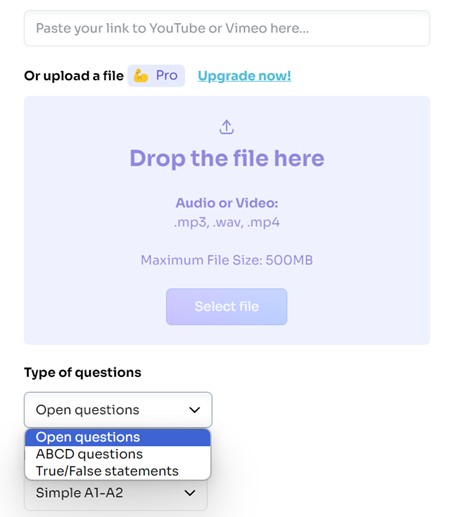
If you want a variety of question types, just choose question types again and select the new type preferred. The site does not provide all question types in one generation.
The questions can be edited, and correct answers are provided. Select “Copy” to copy and paste the questions and answers into a Word document. Export to Google Forms or PDF is available only with a Pro account.
Other Twee Resources
In addition to the many other AI activity-building tools, Twee also has free PDF lesson materials for beginning, intermediate, and advanced students. See the Twee YouTube channel for tutorials and more information on using the site.
Quizizz
Do you use Quizizz? If not, the following OTAN resources will bring you up to speed:
- Teaching with Technology entry Quizizz: Online Gamified Assessment
- Web-Based Class Activities article With Games, Students Examine their Understanding of and Apply New Vocabulary (2017)
Quizizz is a free web-based site for creating live games for formative assessment and fun but also allows teachers to assign quiz games as homework for self-paced retrieval practice. The site now has an AI video quiz creation tool for asynchronous individual video viewing.
A Teaching with Technology lesson plan that includes a video quiz created by QuizizzAI is UNESCO World Heritage Sites: Places Worth Preserving. In this lesson, students learn about the UNESCO World Heritage Convention and the designation of World Heritage Sites by watching a video, practicing passive voice, researching sites on the World Heritage List, and making a presentation about a World Heritage Site of their choosing.
How-To (For Teachers)
Just create a free account, log in, and select “Interactive Video.”
Follow the online step-by-step instructions to either import a YouTube video by pasting in the URL or searching, or you can upload a video (supports .mp4, .ogg, or .webm formats of less than 100MB in size). Use questions you make yourself, questions generated by a site like Twee, or use QuizizzAI to automatically generate questions. The next steps are the following:
- After adding a video URL or uploading, select “Add.”
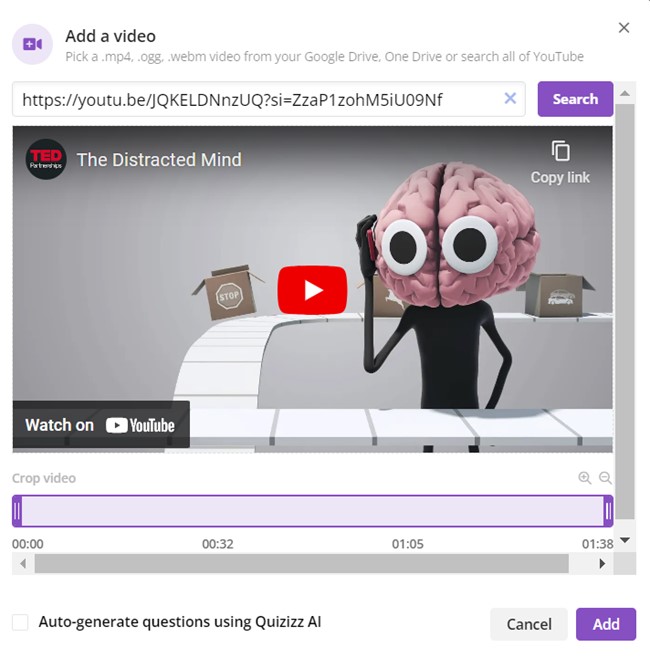
- Select “Generate with AI.” View the AI-generated questions. Add, delete, or edit questions.
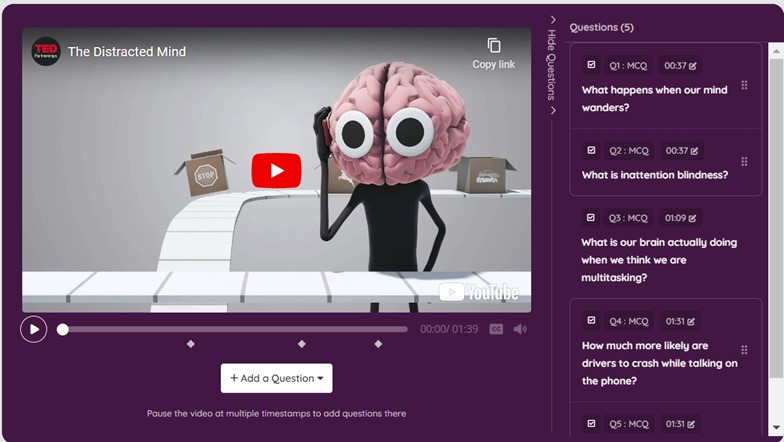
- Then select “Publish.” You will be prompted to name the quiz and provide subject area information. Publish once again after entering this information. The time allotted and point value for each question can be changed in editing mode.
- Select “Assign” to change due dates and get sharing options. There is an import option if you use Google Classroom, but if you use Schoology or Canvas learning management systems, your agency needs to purchase an integration plan.
- Select “Assign” again for sharing the URL, game code, or QR code. You can also view quiz stats after students have completed the activity.
Try out this Quizizz interactive video activity at this link The Distracted Mind Quizizz Activity (based on the TED-Ed video of the same name).
Other Quizizz Resources
In addition to the QuizizzAI for YouTube videos, the site will also generate questions from worksheets, documents, or Web sites, or on a topic or prompt you enter. Read more about QuizizzAI and get more information on using Quizizz tools in the Help Center.
Important Considerations
It is crucial to note that when using an AI tool for materials generation, we need to check the output for accuracy. While the tools can save time, we should not sacrifice the quality of the materials we create. We cannot depend on AI to give perfect output or to do all the work. This verification is especially important with video content because the AI cannot “see” what is happening in the video and does not have the ability to comprehend tone of voice or vocal qualities such as volume or stress, emotions, gestures, or facial expressions of speakers in a video or other human communication features such as irony or sarcasm.
However, by using these AI tools to create materials that accompany video content in your lessons, you can get starter questions that can be modified as you use your professional judgement. The tools save time for teachers when creating video-based materials to engage learners and enhance instruction with active learning strategies.
References
Pimentel, S. (2013). College and career readiness standards for adult education. Washington, DC: U.S. Department of Education, Office of Vocational and Adult Education.
U.S. Department of Education, Office of Career, Technical and Adult Education. (2016). Adult English Language Proficiency Standards for Adult Education. Washington, DC: Author.

