Accessibility: Creating an Equitable Learning Environment -- An Agency Approach
by Debra Jensen, OTAN Subject Matter Expert
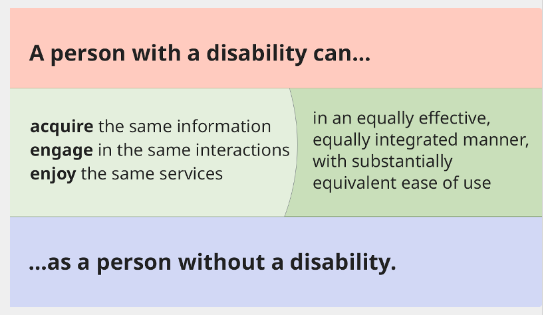
What is Accessibility? from National Center on Accessible Educational Materials
What is Accessibility? According to Wikipedia, Accessibility is “the design of products, devices, services, vehicles, or environments so as to be usable by people with disabilities.”1 . I like a more personable definition ( it mirrors the graphic above), “Educational materials and technologies are “accessible” to people with disabilities if they are able to “acquire the same information, engage in the same interactions, and enjoy the same services” as people who do not have disabilities”2 We might add,...enjoy the same services in an equally effective, equally integrated manner, with substantially equivalent ease of use…as a person without a disability.3 That is the goal. It isn’t just trying to make resources available for the disabled student, Accessibility comes down to the ability to access, for everyone. The beauty is that as we develop accessibility for those with disabilities, we improve access for all. As educators, from administrators to teachers to staff, we are here to make this happen.
A Second Look
When we speak of Accessibility we often think of wheelchairs. We have seen the application of cut out curbs, layout of the classroom, accessible bathrooms, table height, self-operating doors, available elevators and many other features to improve physical accessibility. But accessibility also extends to information acquisition, examples include braille, hearing aids, pointers and now with the internet, online websites with content accessible allowing all users equitable opportunities for successful internet use. This includes adapting materials so they can be ‘read’ by screen readers, captioning videos for those who are hearing impaired, providing alternative text for images, alternative access such as text description of charts or graphs and sufficient color contrast so text can be read by those who are visually impaired.
Why it is important
It is the law:
- Section 508 of the Rehabilitation Act 1973: a U.S. federal law that requires all electronic and information technology used by the federal government to be accessible to people with disabilities. Its purpose is to ensure that people with disabilities can use technology as easily as anyone else.
- Section 202 of the Federal Americans with Disabilities Act of 1990 (ADA): this is part of the civil rights law prohibiting discrimination against people with disabilities in all areas of life including schools. Its purpose is to guarantee that people with disabilities have the same rights and opportunities as everyone else.
- Title II of the Americans with Disabilities Act requires that state and local governments make their services, programs, and activities accessible to people with disabilities updated April 24, 2024
- California Code 11135: ensures that any state-funded program or service in California is accessible to people with disabilities.4
- Web Content Accessibility Guidelines (WCAG): is a set of international guidelines for making web content more accessible to people with disabilities. The purpose is to ‘harmonize policies and encourage more governments to establish laws to protect the rights to access”5

Best Practices
In the California Adult Education Digital Learning Guidance chapter 2, Ensuring Equity and Access, under the heading Accessibility, it states: “Accessibility measures the degree to which content, programs, or tools support and accommodate the needs and preferences of diverse learners. While accessibility might initially be a consideration for learners with disabilities, many accessibility features—such as closed captions or text-to-speech—are beneficial to all learners.”
As we meet Accessibility standards for our students with disabilities, we also meet needs for the rest of our students.6
It makes your materials/website better
Consider for a moment a new business which is trying to break into a market. Including accessibility features opens the business to more clients (more business). Here is a quote from Masters in Marketing, “The better your accessibility, the better your website….it's just good business.”7 In education the same idea exists, creating accessible documents and websites fosters more users’ success! We will attract more students and positive outcomes will increase.
Then why aren't we compliant? Four years ago, a new library opened in Queens, New York. Many of the features in the new library were inaccessible to people with mobility issues. The story went viral in the disability community. Why would that happen after the accessibility requirements have been in force for over 30 years? Why would the new library ignore accessibility? Sadly, the answer may be because they could. Non-compliance to the law often is identified not by state agencies but by those with disabilities. And if they ‘complain’ they are stigmatized.
We don’t want to wait until our students complain. An article in Forbes magazine titled, Why Is Accessibility Still a Problem? What Can We Do About It?8 offered a solution that we focus on state and local codes rather than federal law. How does this apply to us? As school districts, college or adult administrators, staff, or teachers, are we waiting for the court cases, putting accessibility on a back burner to be addressed someday in the future when the threat of a lawsuit makes it mandatory? It would be better for us to unite in local units and work and train together to begin the journey toward accessibility now.
As Adult Educators, accessibility is a continuation of who we have always been
We know our students. It is what we do best. Whether it is the student from Thailand who is learning English to get a job in this country and values the captioning on the classroom videos, or the student who is color blind and struggles with color contrast on many sites on the web, but has allies in his adult ed educators who make sure the contrast is strong so he can see the words, or the student who must access the class materials on her phone because she does not have a computer at home. All these are accessibility adaptations we do and by doing so, we make it so all our students can benefit. Think of ALL the students who can now watch the class video on the bus or in the library because of captioning. Or the older students who struggle with weakening eyes who benefit from the same color contrast changes made for the student who was color blind. And today, so many of our students access our class materials on their phones, they can now keep up with class assignments wherever they go. We are already reaching out to help our students improve accessibility.
Consider this list of accessibility features that offer equity and inclusion to all our students. Which ones are you already doing?9:
- Equal access to information: this includes alternative formats such as digital text, audio, speech to text or the other way around text to speech.
- Accessible learning platforms: these include screen readers and keyboard navigation.
- Inclusive classroom materials so videos are captioned, and images have alternative text.
- Adaptive technology and tools, tools that help people with disabilities perform activities of daily living (ADLs). For mobility issues it would include wheelchairs, automatic door openers, grab bars, and ramps. The list for cognitive and sensory aids would include speech-to-text software, screen readers, amplified telephone equipment, computer screen enlargement, communication boards, hearing aids, and closed captioning.10
- Universal Design for Learning (UDL) we include this in our preparation of materials but, as it applies in Equity&Access11 what about the materials we buy? Purchasing policies need to be adapted to include Accessibility requirements.
- Promotion of Digital Literacy. We want our students to be able to navigate the internet successfully. Accessibility is required for digital literacy skills to grow.
- Cultural Sensitivity and Awareness: as we embrace accessibility, we need to include cultural sensitivities as well.
Difficulties/Problems/Obstacles
What are some of the difficulties we face as we try to accomplish Accessibility compliance at our schools?
- Access to the Internet. Studies show that those with disabilities have less access to the Internet.
- Money: Economic barriers unique to adult education, K12 funding will support physical compliance costs but not digital compliance in adult education programs.
- Poor school infrastructure (old buildings, inadequate power requirements, lack of machines, devices etc.)
- Incompatible technology: hardware and software not compatible with assistive software/devices.
- Current digital documents/videos/websites are non-compliant.
- Teachers/staff don’t know how to fix it.
- Overwhelming amount to do to arrive at compliance/accessibility.
Strategies to overcome those difficulties
- Assessment and Planning: This is where to start. Make a plan. Where are you now? Are there staff/teachers who can join a committee to assess where your school is now and the steps to move forward? Create an Adult Education Digital Accessibility Plan.
- Economic barriers: This is the time to rally all parties–before litigation and penalties make this an emergency. Approach Consortium partners, K-12 district, and or city/business partnerships. Look for grants.
- Getting everyone onboard. Hold Accessibility Meetings quarterly to evaluate where everyone is and how to support efforts being made. The National Center on Accessible Educational Materials12 has an excellent website designed to introduce, help you get started, create pathways to acquiring accessible materials, tutorials for creating accessible documents, videos, websites and more, plus methods for personalizing reading, writing, math and video experiences for students.
- Make sure materials purchased already comply with Accessibility Standards.
- Begin work on Document/Video/Website Accessibility. Start with resources created currently and move forward. Address resources made in the past as needed. A good source of information is OTAN’s Accessibility Resources.13 The webpage addresses Getting Started, Resources for People With Specific Disabilities, Microsoft, PDF Accessibility, Apple, Google, Browsers, Website Content and Accessibility, Alt Text and Captioning, Color Contrast Checkers, Making Audio, Video, and Presentations Accessible and an Online Webinar A11Y- Accessibility: Considerations for AE Teachers.
- Use built-in accessibility remediation tools (Microsoft, Google) and technologies. Microsoft has listings of tools designed to assist those needing Vision, Hearing, Neurodiversity, Leaning Mobility and Mental Health assistance.14 Google has accessibility contact support and device specific accessibility.15
- Training and support from State Leadership Projects. (OTAN, CALPRO, CAEP, CASAS) Remember it is free. California Adult Education Professional Development Calendar,16 Upcoming Sessions,17 What OTAN has to offer in various forms, workshops, presentations, conferences and academies-all session types are customizable and can be provided in person, online, and in open or closed sessions.18
- Organize the effort into programs with teachers working together on materials. Support (incentivize) teachers and staff. Offer in-services, prep time, etc. Encourage teachers/staff to get Accessibility certification. (IAAP)19
- Quality Assurance and Ongoing Maintenance: hire an accessibility technician. With the school Accessibility Committee, meet regularly to address concerns, problems, and support.
Where to Start

My Story
I want to include a success story of one of my students. He had cerebral palsy and used a voice synthesizer to speak. It was difficult for him because his shaking made keyboarding difficult. He used an enlarged keyboard for the computer. He loved participating in class discussions. After three weeks one of my other students came up to me after class and said, “He is smarter than we are, isn’t he?” I said, “Yes, yes, he is.” He attended our adult basic skills class to augment his community college courses. This picture reminds me of him. Our motorized hiker will not be stopped—even if those who created the path didn’t consider her needs. In the same way, nothing stopped my student. He used an electric wheelchair. If he got going too fast and fell out of the chair, he threw himself back up into the chair and away he rode. Nothing was going to get in his way. In time, he graduated with several degrees, including his master’s degree. All he wanted was the chance to participate. That is where we start. Meet the needs of your students now and prepare for potential needs in the future. Students do not always disclose what they need. That is where our accessibility preparation gives us the readiness that will be needed and that is also required.
A Success Story
Here is another Accessibility success story from New York City: They have created an app called Evelity installed at the Jay St-Metro Tech subway station. It provides step-by-step instructions depending on the user's needs. For the blind the instructions are audio, for the deaf the instructions are in text. Optimized routes are offered for wheelchair users to avoid stairs. It offers the same transportation making it accessible successfully by all users no matter their abilities.20
Last Thoughts: Accessibility is not a feature; and Effort Counts for Something
When I first was introduced to accessibility some years ago, correcting non-compliant materials was difficult. It was complicated. But in the ensuing years many of the top Internet browsers/ companies have made this much easier. The formatting is built into their applications. So for many of us, it is an issue of awareness and where to go for training. Consider: “Accessibility is not a feature.” Let that sink in. We often think, “I know it is the law, but I don’t have any students who need accommodations right now, so I don’t need to worry about it yet.” Your awareness should be that ALL our students will benefit from addressing Accessibility. Their outcomes will improve because they will have easier access.
One last thought: as we begin on the road to Accessibility Compliance, effort counts. Begin with a plan. Enlist the aid of all your staff. Gather a committee to create the path and document all efforts. Take the journey together. Celebrate accomplishments. Remember, Accessibility features benefit all students. Our population in the United States is aging and they will struggle with accessibility. As we make changes in our schools and our resources, all will benefit from accessibility compliance no matter what barriers they face.
Bibliography of Resources
Accessibility for All: Why Removing Barriers Benefits Us All Inclusivecitymaker.com
Adaptive Equipment for People with Disabilities, UDS Foundation
Equity & Access American Consortium for Equity in Education: Understanding the Definition of Accessibility
Fact Sheet: New Rule on the Accessibility of Web Content and Mobile Apps Provided by State and Local Governments (March 08, 2024) The United States Department of Justice ADA.gov
Google Accessibility Help: Accessibility Support, Device and Tool Accessibility
International Association of Accessibility Professionals Membership, Certification, Education
Microsoft Accessibility. Promoting disability inclusion, Accessible products and technology, Designed for you
National Center on Accessible Educational Materials: What is Accessibility? Designing for Accessibility
OTAN: What’s Here Contact Support@otan.us Professional Development Calendar, Upcoming Sessions
OTAN California Adult Education Digital Learning Guidance
OTAN Accessibility Resources listed from Getting Started to Online Webinar
The State of Global Digital Accessibility: Current Challenges and Opportunities Accessibility.com
Using Accessibility Features to Help ALL of Our Students Improve Their Learning OTAN article August 2023
Web Accessibility: ADA Compliance Tips to Design for All Users (FREE Checklist!) Masters in Marketing
Why is Accessibility Still a Problem? What Can We Do About it? Nov 21, 2019 updated Apr 14, 2022 Forbes
Wikipedia Accessibility
ChatGPT was used in drafting the descriptions of the laws in the It is the law section
Appendix: The Law in California:
California Government Code 11135, Section D, is a state law that prohibits discrimination on the basis of disability in programs and activities conducted by state agencies or entities that receive state financial assistance. The law ensures equal access and opportunities for individuals with disabilities in various aspects of public life, including education, employment, and services provided by state-funded organizations.
Here's how California Government Code 11135, Section D, impacts California adult schools and administrators: Summary of how it affects adult schools:
- All adult schools that receive state financial assistance or operate programs funded by the state must comply with accessibility standards. This includes ensuring that their facilities, programs services and electronic information and technology are accessible to individuals with disabilities.
- This includes the physical facilities which may require providing ramps, elevators accessible parking spaces and other accommodations
- All programs and services must accommodate the diverse needs of students with disabilities. This may include alternative formats of instructional materials, providing assistive technology tools and devices and ensuring communication methods are accessible for those with hearing or visual impairments
- Administrators and staff are responsible for ensuring compliance. This may involve educating the staff on best practices for accommodating students and addressing barriers.
- Adult schools may need to develop and implement policies, procedures, and establish protocols for addressing accessibility concerns, providing accommodations and responding to disability related inquiries or complaints.
- California Government agencies responsible for overseeing adult education programs may monitor compliance through audits, inspections and compliance reviews. Administrators at adult schools are responsible for maintaining documentation of their efforts to ensure accessibility and compliance of the law.
Overall, California Government Code 11135, Section D, reinforces the importance of accessibility and nondiscrimination in adult education programs funded by the state of California. By ensuring compliance with this law, administrators and staff at adult schools can create inclusive learning environments where all individuals, regardless of disability, have equal opportunities to access education and participate fully in school activities and programs.21
Footnotes:
1Wikipedia: Accessibility
2National Center on Accessible Educational Materials: What is Accessibility?
3NC State University Disability Resource Office: What Does Accessibility Mean?
4 See Appendix below for more on the California Code 11135
5 Accessibility.com
6 Using Accessibility Features to Help ALL of Our Students Improve Their Learning: OTAN Web-Based Class Activities Article
7 Web Accessibility: ADA Compliance Tips to Design for All Users (FREE Checklist!) from Masters in Marketing
8 Why Is Accessibility Still a Problem? What Can We Do About It? Forbes Nov 21, 2019 updated April 14,2022
9 List created by Penny Pearson, OTAN Accessibility Subject Matter Expert
10 Guide to Adaptive Devices for People with Disabilities, UDS Foundation
11 Equity and Access American Consortium for Equity in Education Universal Design for Learning
12 National Center on Accessible Educational Materials Get Started, Acquire, Create, Use and more
13 Webpage of resources OTAN Accessibility Resources
14 Microsoft Accessibility Promoting disability inclusion, Designed for you (tools based on needs)
15 Google Accessibility Help Support, Device and Tool Accessibility
16 California Adult Education Professional Development Calendar
17 Upcoming Sessions: Events that are scheduled and registration links
18 What OTAN Offers: description of session types recognizing that each can be tailored to your needs
19 International Association of Accessibility Professionals Membership, Certification, Education
20 Accessibility for All: Why Removing Barriers Benefits Us All Inclusivecitymaker.com
21 As prepared by Penny Pearson OTAN Subject Matter Specialist

