Finding and Evaluating Online Information: Information Fluency
by Debbie Jensen
by Debbie Jensen,
Posted September 2017
Today, more than ever before, our students must know how to find information online, evaluate its validity, and cite sources correctly. One excellent site to help us with these tasks is Information Fluency (previously 21st Century Information Fluency)
In their own words, “A proliferation of fake news graphically demonstrates the need for information fluency in everyday life. How are people getting their news? How are they evaluating what they read? On its face, the Internet is not considered a trustworthy resource. The need for investigative searching has never been greater. The tools and resources on the Information Fluency site equip researchers, both amateur and professional, with skills to evaluate digital information before consuming it unawares.” (From the About Us Section at Information Fluency)
Recently this site added an annual license of $249 for use of ALL their resources, but there is still a tremendous amount of free content, helpful resources and ideas for improving the many 21st Century Skills called Information Fluency or Literacy.
We will begin by showing the many free resources available. At the end of this article we will list activities you can share with your students using this site.
Begin the topic of 21st Century Skills with a discussion of what Information Fluency means. Use the Digital Information Fluency Model to show how each element relates to the others.
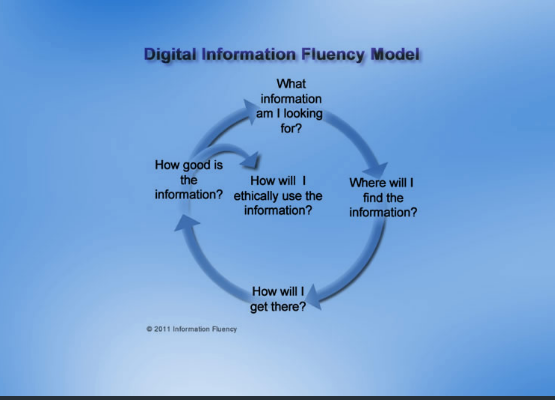
CAPTION: This diagram shows the circular Digital Information Fluency Model. Moving from the top to the right ask yourself these questions: What information am I looking for? Where will I find the information? How will I get there? and How good is the information? In the center of the circle is the final question, How will I ethically use the information? The source is 2011 Information Fluency
Free Resources:
-
Search Challenges: get your students started with 6 challenging online searches from elementary to advanced levels.
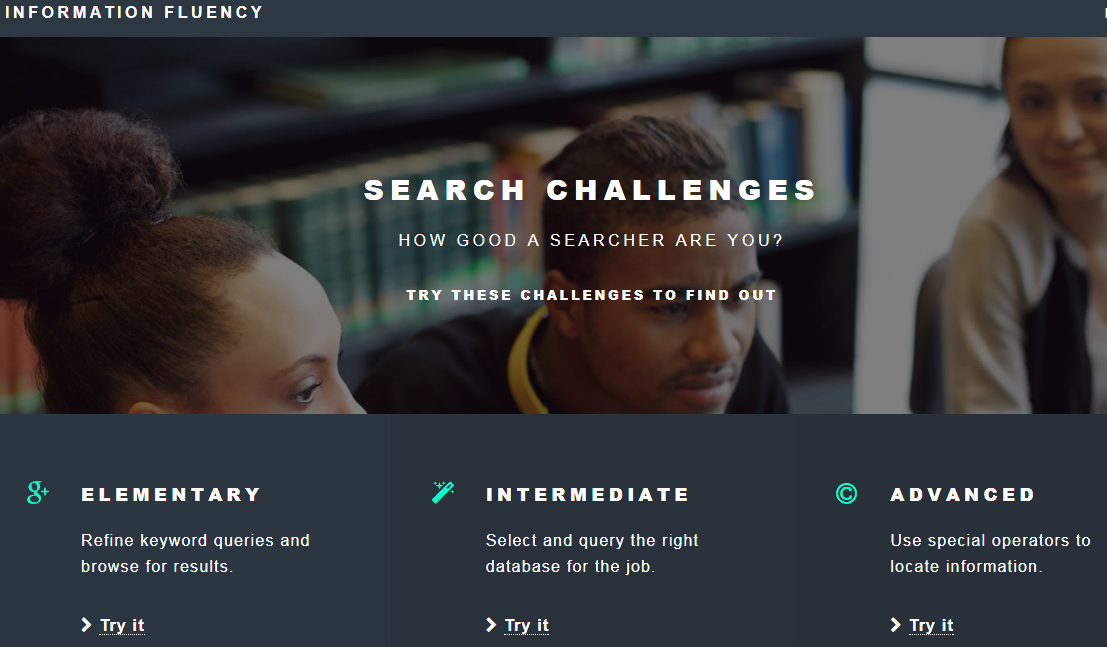
CAPTION: In this image we have three links to Search Challenges: Elementary Level: Refine keyword queries and browse for results, Intermediate Level: Select and query the right database for the job and Advanced Level: Use special operators to locate information.
-
Micromodules A variety of topics including:
-
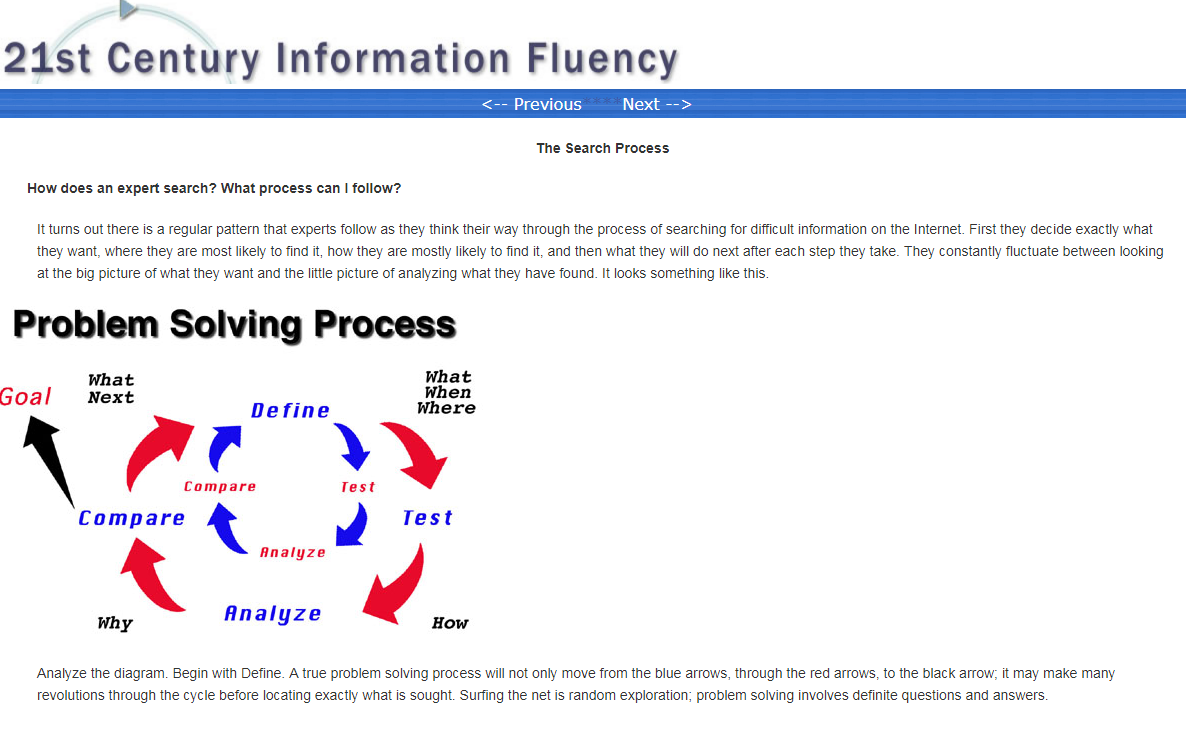
CAPTION: This image describes the Search Process with a diagram of the Problem Solving Process. The circular process is Define, Test, Analyze, Compare. As you move from one to the other answer the questions What, When, Where, How, Why and What Next? As you go through the process you will arrive at your goal.
The description of the diagram states: “It turns out there is a regular pattern that experts follow as they think their way through the process of searching for difficult information on the Internet. First they decide exactly what they want, where they are most likely to find it, how they are most likely to find it, and then what they will do next after each step they take. They constantly fluctuate between looking at the big picture of what they want and the little picture of analyzing what they have found.”
-
Author: Why would you want to know who authored a web page?
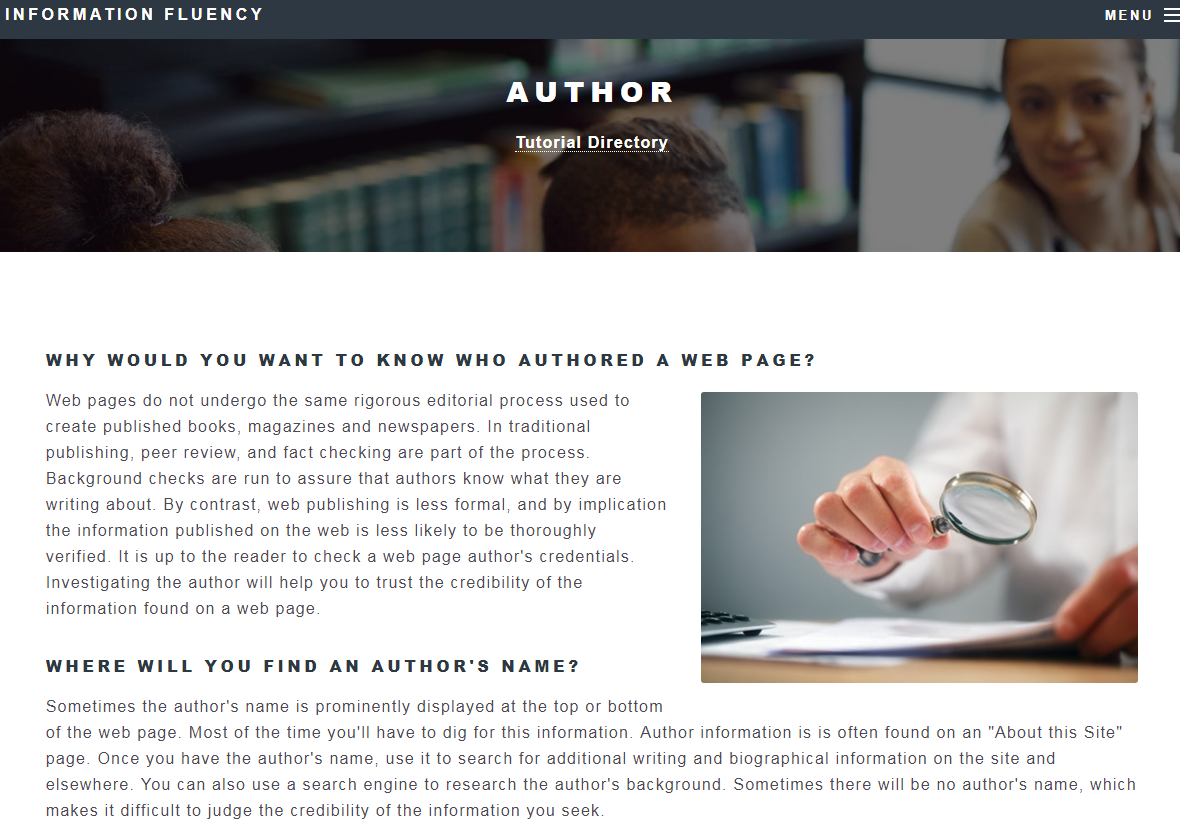
CAPTION: This webpage is titled Author. On the page there will be discussions of why would you want to know who authored a web page, and where will you find an author’s name? The picture is of a hand holding a magnifying glass.
-
Publisher: Why would you want to know who publishes a web site?
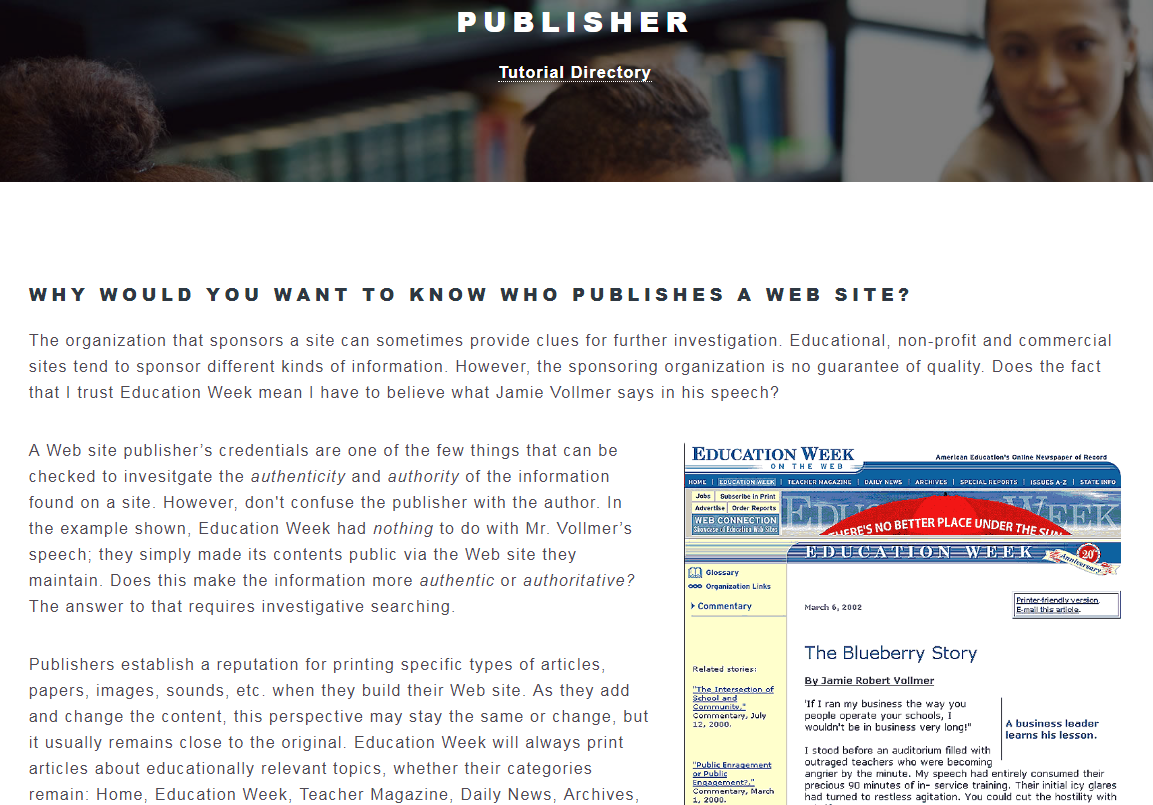
CAPTION: on this web page you will learn about the Publisher. You will answer the question, why would you want to know who published a web site? There is an example web page from Education Week titled the Blueberry Story.
-
Citation: How do you cite online resources in reports and presentations?
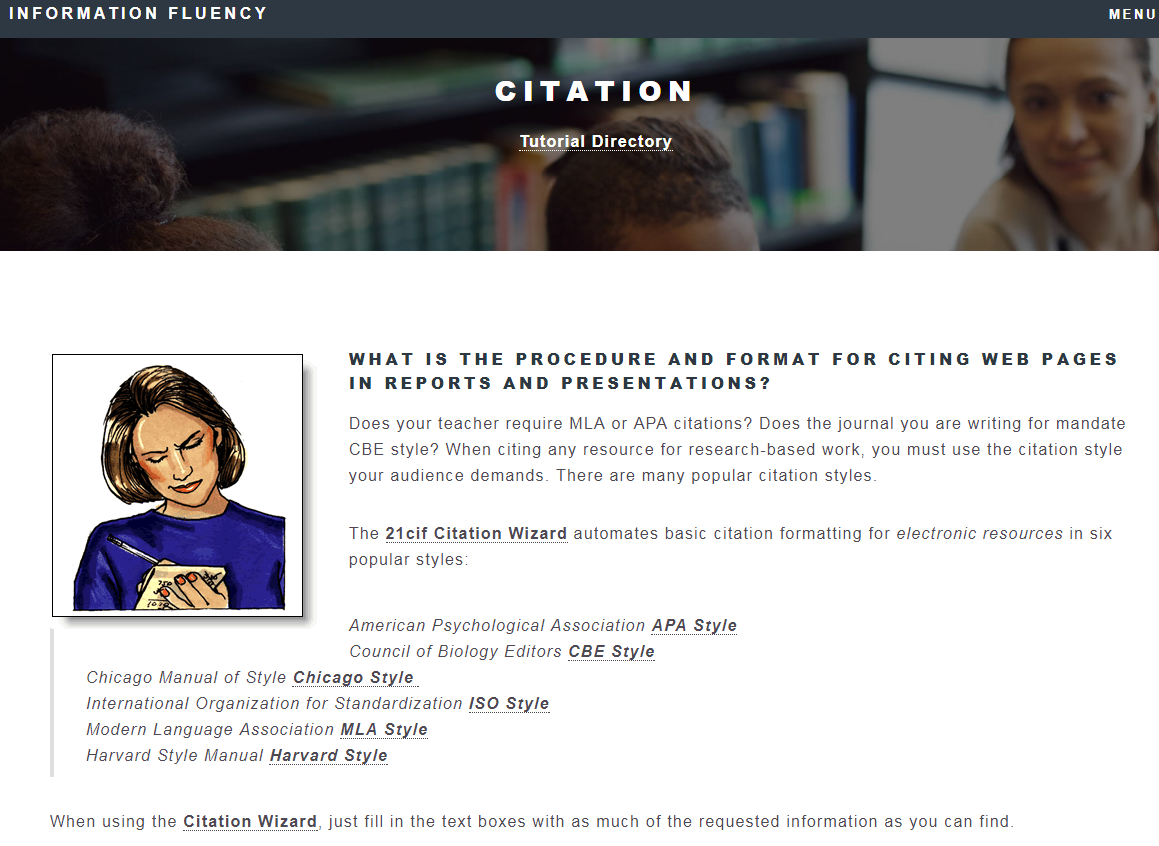
CAPTION: On this way page titled Citation you will answer the question what is the procedure and format for citing web pages in reports and presentation. There is a diagram of a woman taking notes.
-
-
Full Circle Kits include articles, curriculum, learning games, and assessment tools for strengthening information fluency. Uses for these include diagnosing students' needs and curriculum integration. Great for group work or class discussions.
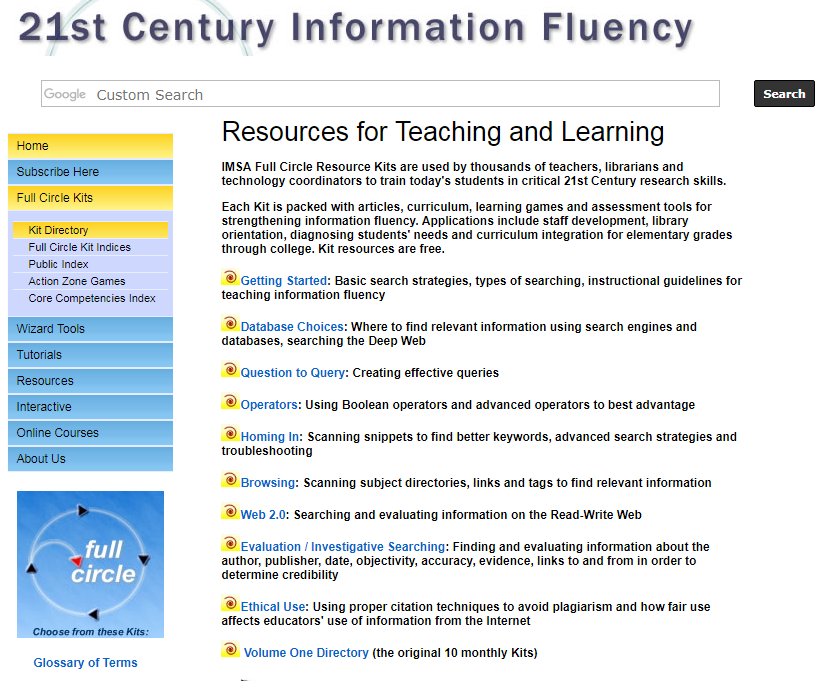
CAPTION: On this page there is a listing of Resources for Teaching and Learning. They include the following information: IMSA Full Circle Resource Kits are used by thousands of teachers, librarians and technology coordinators to train today's students in critical 21st Century research skills.
Each Kit is packed with articles, curriculum, learning games and assessment tools for strengthening information fluency. Applications include staff development, library orientation, diagnosing students' needs and curriculum integration for elementary grades through college. Kit resources are free.
- Getting Started: Basic search strategies, types of searching, instructional guidelines for teaching information fluency
- Database Choices: Where to find relevant information using search engines and databases, searching the Deep Web
- Question to Query: Creating effective queries
- Operators: Using Boolean operators and advanced operators to best advantage
- Homing In: Scanning snippets to find better keywords, advanced search strategies and troubleshooting
- Browsing: Scanning subject directories, links and tags to find relevant information
- Web 2.0: Searching and evaluating information on the Read-Write Web
- Evaluation / Investigative Searching: Finding and evaluating information about the author, publisher, date, objectivity, accuracy, evidence, links to and from in order to determine credibility
- Ethical Use: Using proper citation techniques to avoid plagiarism and how fair use affects educators' use of information from the Internet
- Volume One Directory: (the original 10 monthly Kits)
Example Kit: Turning Questions into Queries:
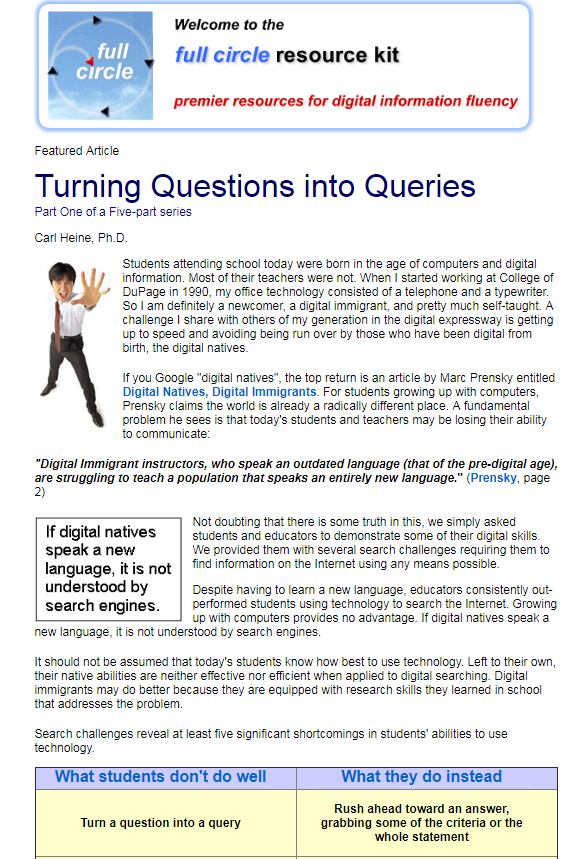
CAPTION: This is an example of one of the full circle resource kits. It includes a Feature Article titled Turning Questions into Queries by Carl Heine. In the article he points out, “Digital Immigrant instructors, who speak an outdated language (that of the pre-digital age), are struggling to teach a population that speaks an entirely new language.” On the page there is a chart of five significant shortcomings in students’ abilities to use technology. The first one is “students don’t turn a question into a query” well. Instead they “rush ahead toward an answer, grabbing some of the criterial or the whole statement.”
-
Wizard Tools: Assign research topics and have students use these online wizards.
- Search Wizard
- Evaluation Wizard (for learning how to evaluate Web sites)
- Citation Wizard (for citing Web sources).
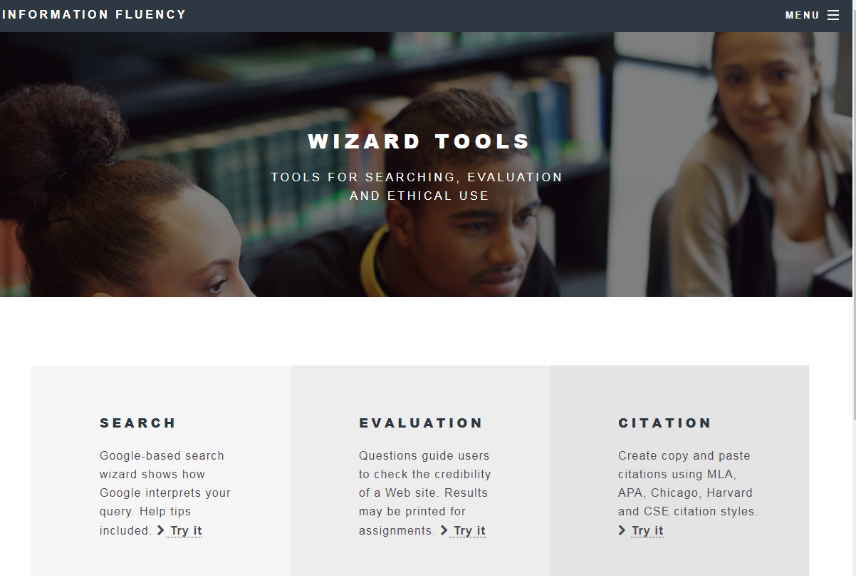
CAPTION: this is a web page with links to Wizard Tools. Those tools include: Search tools, Evaluation tools and Citation tools.
-
Tips: A favorite source of information on Searching, Evaluation, Ethical Use and Glossary
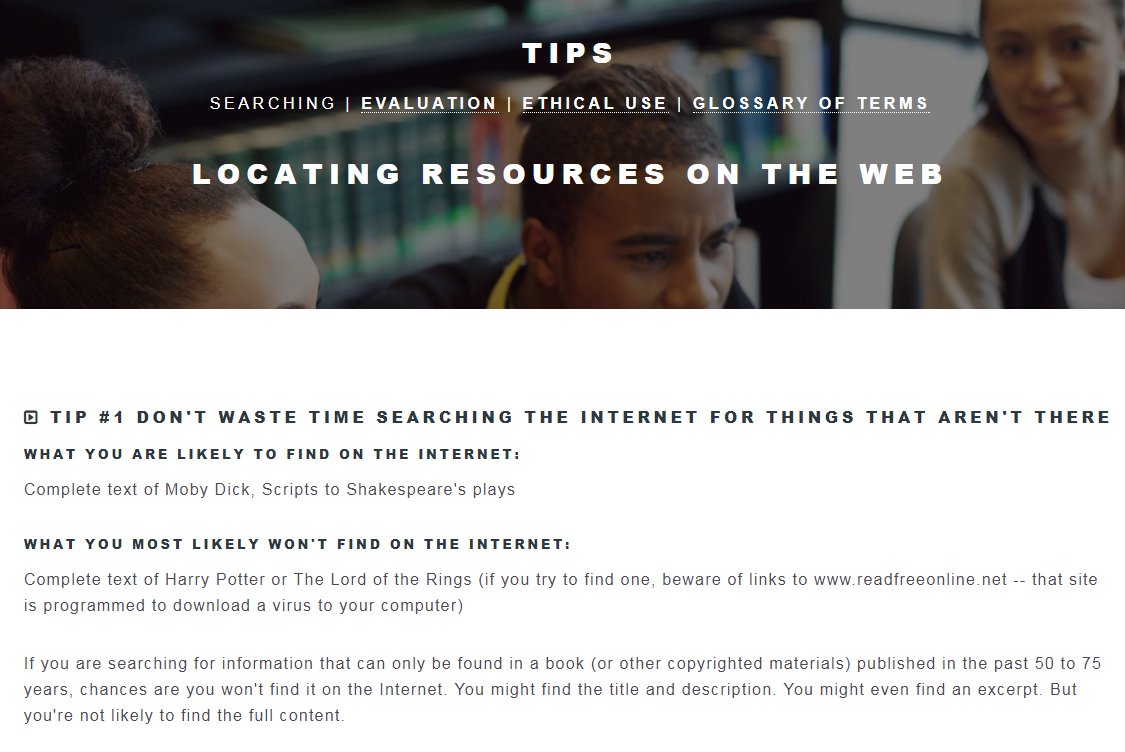
CAPTION: This is a web page of Tips to Locating Resources on the Web. On this particular example Tip #1 says, “Don’t waste time searching the internet for things that aren’t there.”
Here is a partial list of what is available free online or with membership.
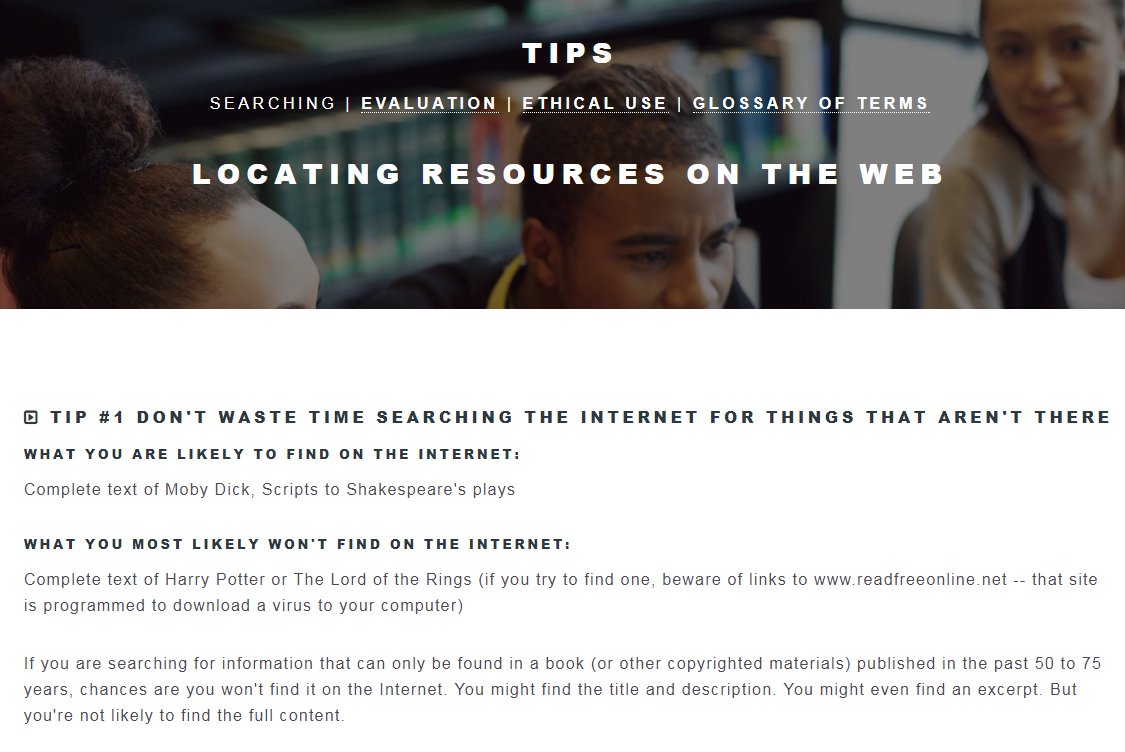
CAPTION: this is a list of what is available in the free online account or in the account with membership (at a cost of $249 a year)
Activities to use with your class:
- Students read the article, Finding My Way: How GPS and Internet Navigation Intersect. There is an audio feature that allows the article to be read to the student. Have students write a summary of the article.
- Break students into groups and have them do the Search Challenges. Discuss what was learned.
- Create a class slide presentation on terminology using the glossary. Each student contributes one slide with a term and definition from the glossary.
- Students fill in the Study Guide as they read about Ethical Use and the Web.
-
After students fill out their study guides, guide a class discussion of their answers to the questions.
- After reading Tip #1: when can you use copyrighted works?
- After reading Tip #4: How can an annotated list of sites help you organize your citations?
- After reading Tip #5: How can you make sure you cite Internet documents correctly?
- After reading Tip #6: What is the sure way to avoid plagiarism?

