TED-Ed for Interactive Video Lessons
by Kristi Reyes
by Kristi Reyes, Mira Costa College, Oceanside, CA
Posted June 2017
By now most educators have heard of if not used in lessons or watched for personal interest TED Talks, brief yet thought-provoking lectures by various experts and authorities in a wide range of disciplines and walks of life to spread ideas that “have the power to change attitudes, lives, and ultimately, the world.” Some of the most powerful of these talks have been compiled: See the “Must-see” playlist of 12 TED Talks (which includes Ken Robinson’s Do schools kill creativity, the 25 Most Popular TED Talks (including the hilarious This is what happens when you reply to Spam email), and the Most Shared TED Talks (such as What makes a good life? Lessons from the longest study on happiness). TEDx events are more local community-based projects whose purposes are to equally spark conversations about ideas that affect our lives.
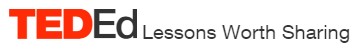
While most educators are likely to know of TED Talks, fewer are aware of TED-Ed, a TED youth and education initiative. TED-Ed has a large collection of original animated videos in 12 categories with subcategories in each:
- The Art
- Business & Economic
- Design, Engineering & Technology
- Health
- Literature & Language
- Mathematics
- Philosophy & Religion
- Psychology
- Science & Technology
- Social Studies
- Teaching & Education
- Thinking & Learning
Several videos are grouped in series, such as Ingenuity in the Developing World (five videos), Things They Don’t Teach in School But Should (21 videos), and Inventions that Shape History (57 videos).
- Do you use YouTube
 in the classroom?
in the classroom? - Check out these useful tools:
- Create a YouTube Channel

- Create a YouTube Playlist

- YouTube EDU
 - more than 700,000 curated educational videos created by leading experts and organizations such as PBS, TEDEd, and Khan Academy
- more than 700,000 curated educational videos created by leading experts and organizations such as PBS, TEDEd, and Khan Academy - YouTube Teachers
 - tips and tricks for bringing YouTube into the classroom, as well as over 400 video playlists
- tips and tricks for bringing YouTube into the classroom, as well as over 400 video playlists
A TED-Ed lesson combines a TED-Ed original video with questions, resources and extra reading, and a discussion forum. At the time of writing, the TED-Ed site had more than 240,000 lessons. You can search for lessons using filters for content type, student level, and video duration or by age, length, and most viewed. Lessons can include an opening prompt or question, the Think section with multiple choice and open-ended questions, the Dig Deeper section for extra reading and resources to explore the topic further, the Discuss section for guided and open discussions, and the And Finally… section for any other teacher instructions for follow-up activities, questions, or assignments.
Example lessons:
Why do people get so anxious about math?
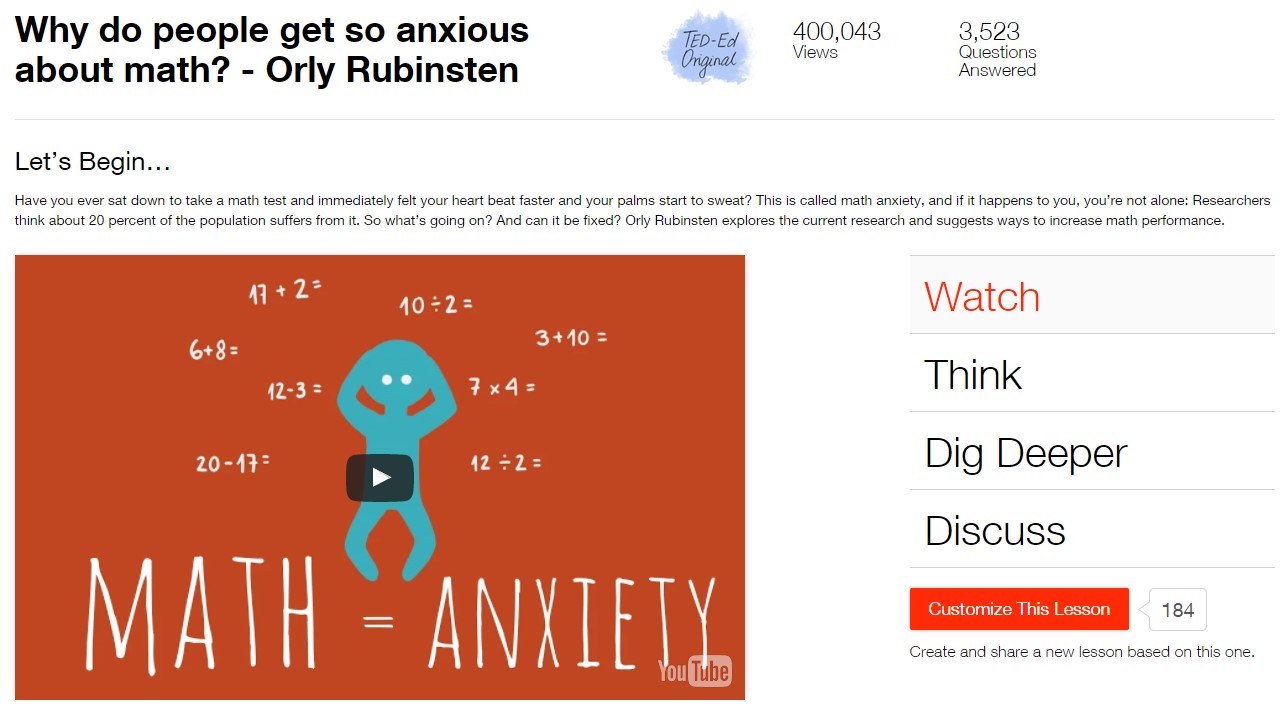
How false news can spread
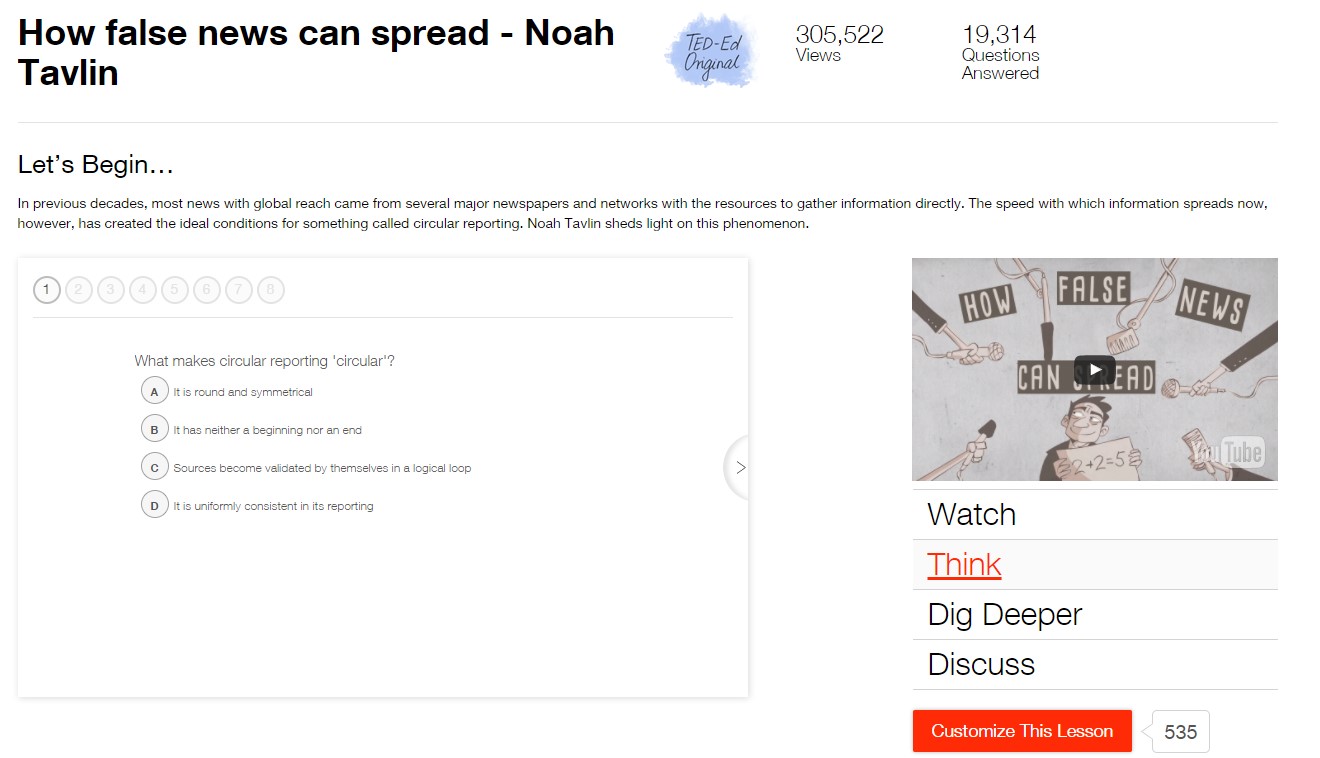
Amy Cuddy’s Your body language shapes who you are
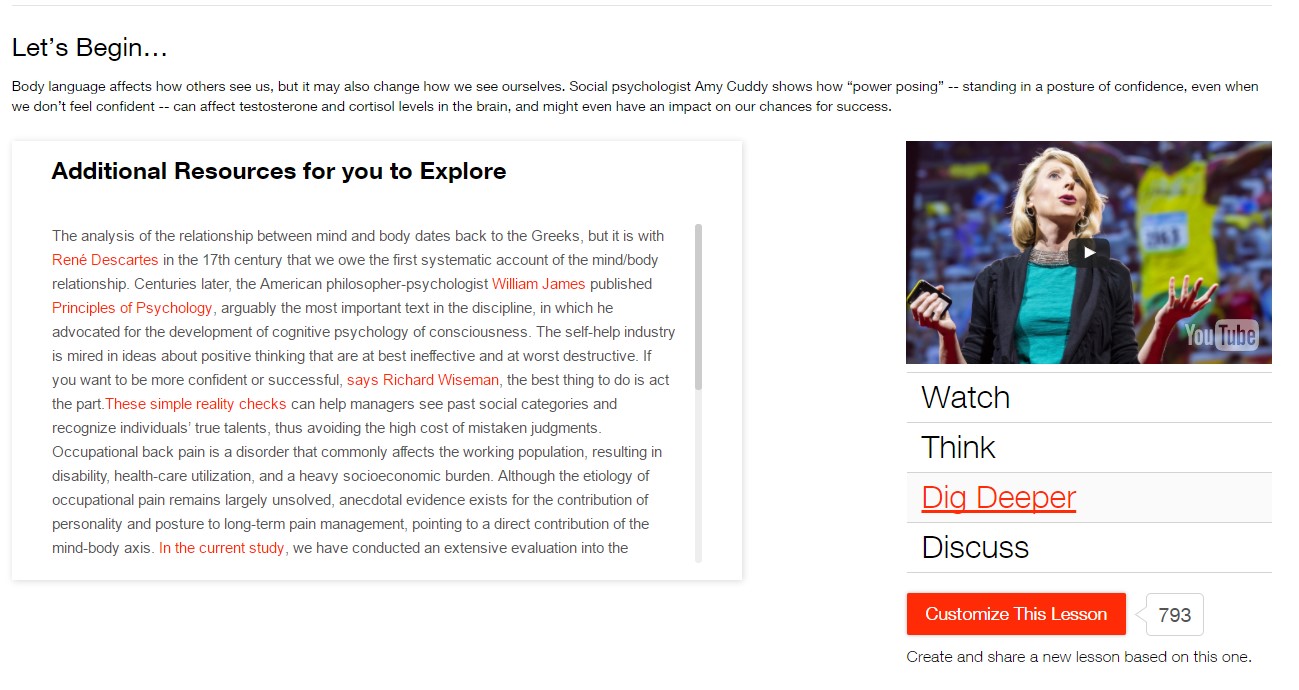
What is McCarthyism? And how did it happen?
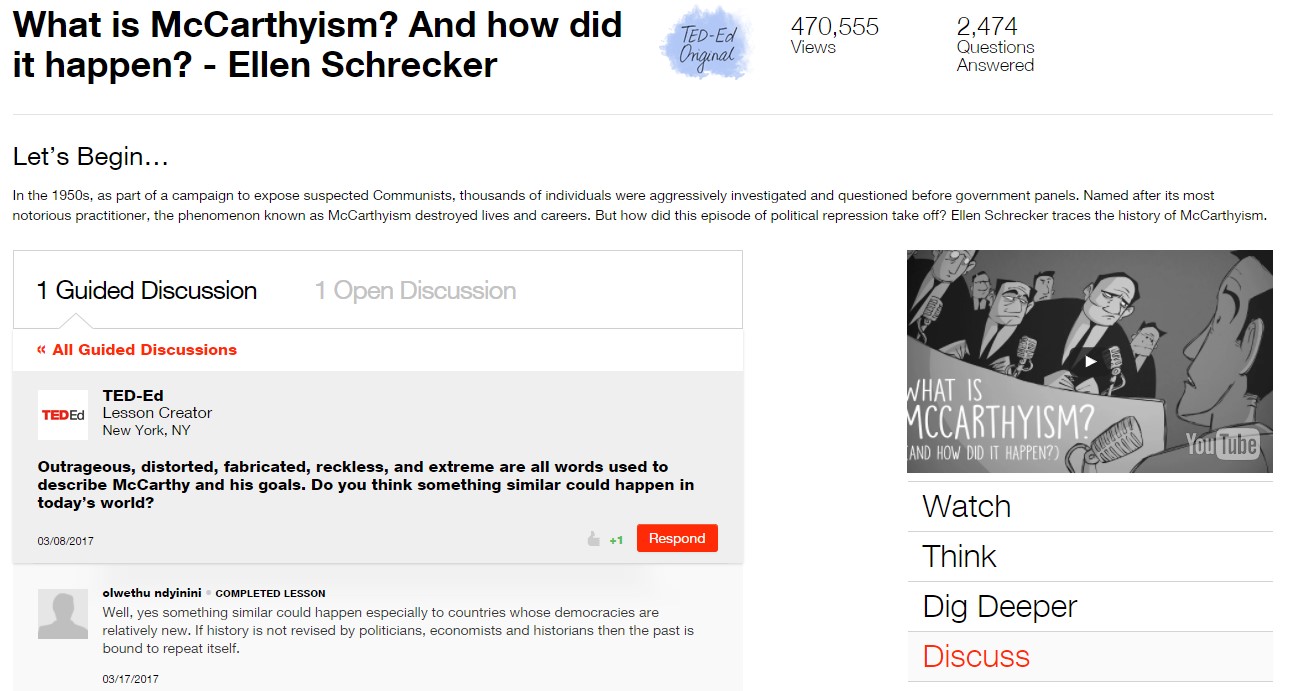
Among the many great features of TED-Ed is that by creating an account, teachers can assign the ready-made lessons (which students do independently by creating account) or customize the lessons. Not only that, teachers can create original video lessons around online video on TED-Ed site by using the site tools.
To customize a TED-Ed lesson:
- Register for an account and verify your e-mail address in the e-mail you receive. You will receive an additional e-mail with a step-by-step guide for creating a TED-Ed lesson around any TED Talk, TED-Ed Original, or any video on YouTube.
-
When you are signed in, browse the lessons in the public lesson library to find one to use and then select "Customize This Lesson.” You can then keep any of the existing lesson content or add your own.
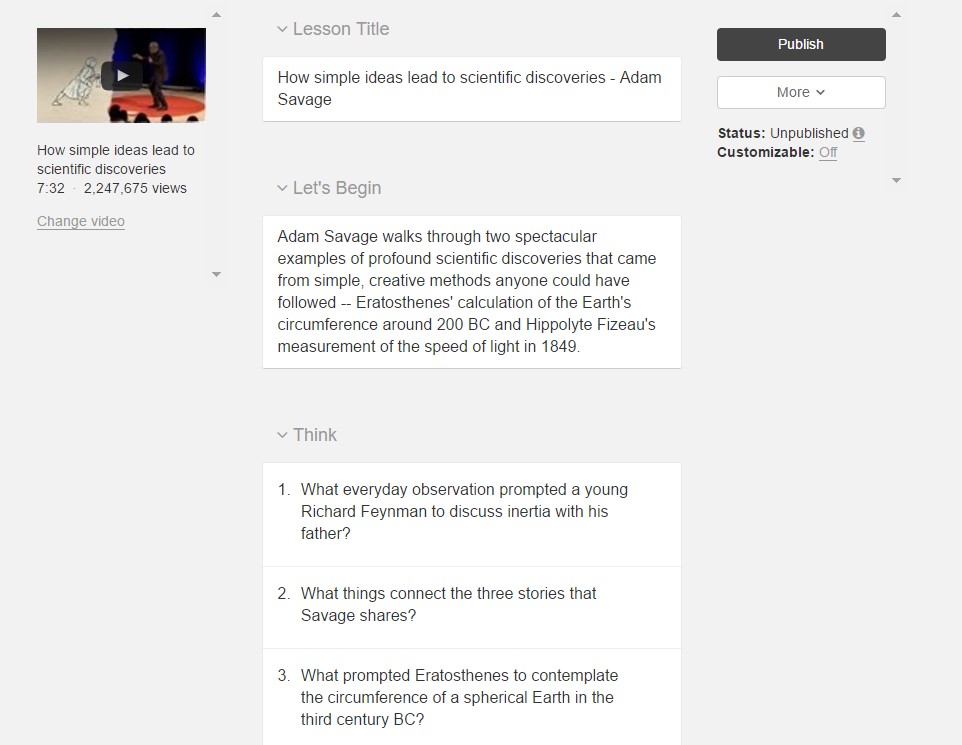
- Select “Publish,” and a link to your customized copy of the lesson will be generated.
-
Select “Share” to get the URL for the lesson to assign to your students.
The lesson can be shared via social networking, direct link, or by email.
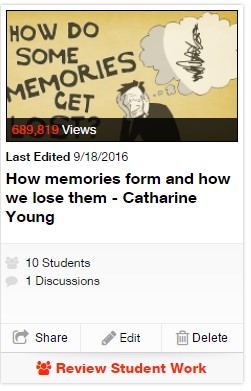
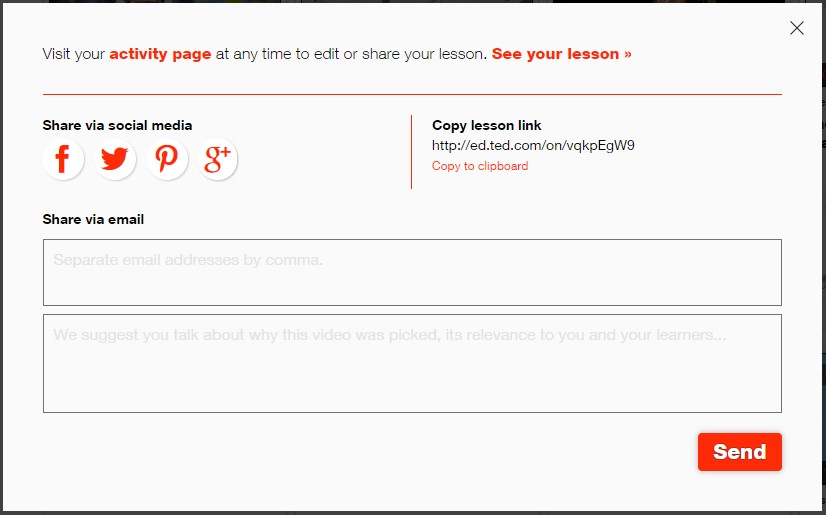
-
Have students create accounts to do the lesson and for you to be able to track their work on the lesson. Note that students select “Save My Answer” to get immediate feedback on multiple choice questions. If the wrong answer is chosen, there is an option to try again or to get a video hint (the part of the video in which the answer is provided is replayed). Students Select “Go to Next Question” to progress through the questions in the Think section.
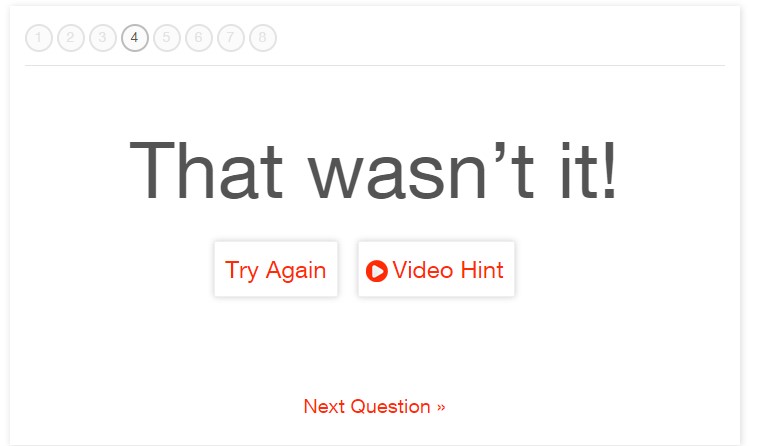
- To view students’ work, log in, select “Lessons” in your dashboard, and select “Review Student Work” under the lesson.
To create your own original lessons, follow these steps
- Find an online video or browse the video search page to select a video and plan your questions. Search by keyword or paste in a YouTube URL. TED-Ed Lessons can be created around either public or unlisted YouTube videos.
- Sign in to an account you create on the TED-Ed site.
-
Navigate to the Create a Lesson page.

- Navigate through into the TED-Ed Lesson editor adding questions, additional resources, and discussion prompts to the sections.
- Publish the lesson. A unique URL for the lesson page will be provide.
- Share this link with your students.
- As students submit answers (registration required) on lesson, you can view their answers and track their progress.
- You can manage the lessons you have created, return to editing your drafts, or access student work at any time by visiting your dashboard (Lessons in your profile, top right). You can always revise any lesson draft or published lesson by visiting your TED-Ed activity page and selecting “Edit” on the lesson you want to change.
Sample Lesson with TED-Ed
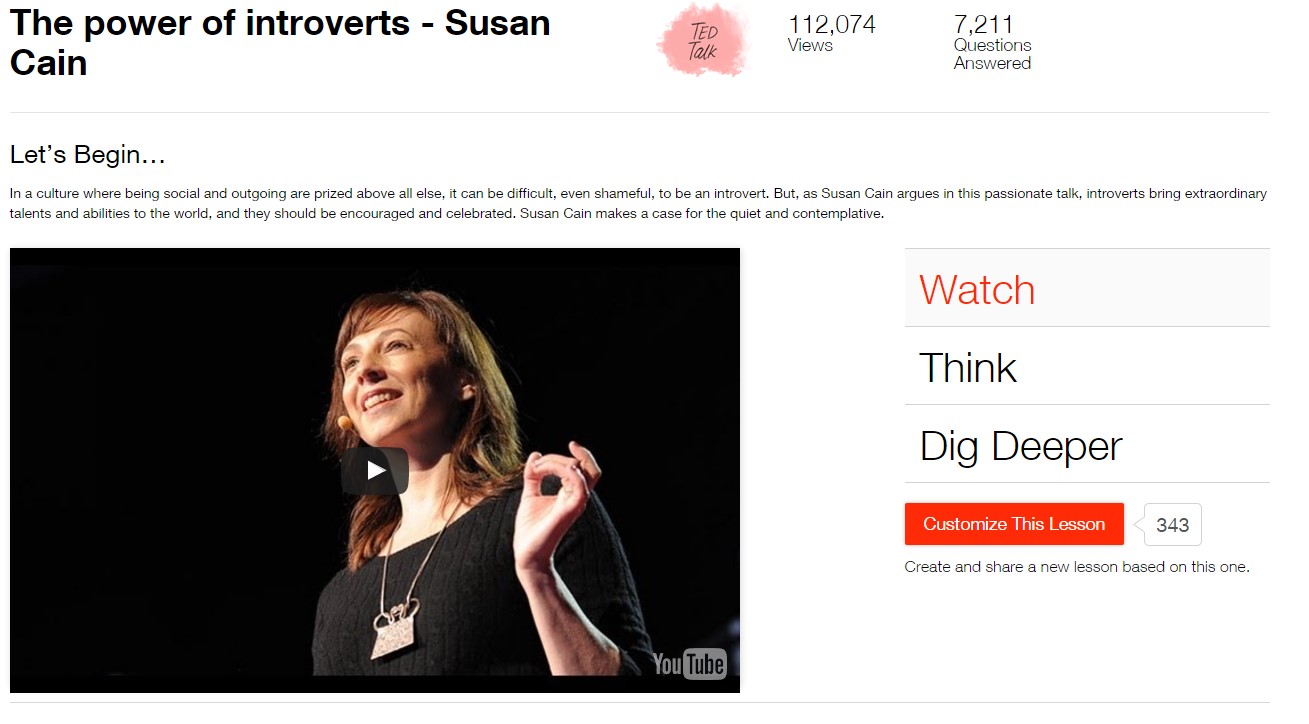
Topic: Psychology - Personality types (introversion/extraversion)
Objectives:
Students will be able to identify and us words to describe themselves and provide examples of how their behavior exemplifies such descriptions; identify main ideas and details in a video and in a reading; deduce meaning of vocabulary words in a text and in a video; and compose a paragraph and revise it from provided feedback.
Lesson steps:
Warm-up: Students will be directed to go to one of four corners where separate flip charts are posted; one poster lists different adjectives and behaviors that describe introverts, another for extroverts, and the two others for ambiverts. Students are instructed to go to a corner, greet others at their flipchart and introduce themselves, and tell how two of the adjectives/behaviors on the poster describe them with an example.
Introduction: Tell students that in this unit they will listen, talk about, read, and write on the topic of their personalities.
Presentation: Reveal to students that the topic is introversion/extraversion. Ask a few students to repeat what they had said in their small groups in their corners. Ask class what they noticed about the interactions of the different groups in each of the four corners and give your own impressions. Ask students if American culture tends to value introversion or extraversion. If you teach ESL or have many immigrant students in class, ask students if they believe that the same is true or not in their native cultures. Reveal your own personality type on this continuum (extravert – ambivert – introvert). Ask if a person’s personality can change over time. If you have nonnative English speakers, ask them if a person’s personality can be different in a different language. Explain why it’s important to be assertive at times in American culture with provided examples or examples elicited from the class (speaking up for one’s child at school/conference, at work/looking for a job/in a job interview, to assert one’s rights, etc.). Point out that being shy is different from being an introvert and ask students how and that introversion is not bad; it’s good to know one’s self and understand why we feel a certain way in different situations.
Practice:
- Read together or assign an article about theories of extraversion / introversion, such as those on the Quiet Revolution Web site and have students answer teacher-prepared questions about the main idea, supporting details, and vocabulary in the article.
- Assign students to watch the TED Talk by Amy Cuddy and do the TED-Ed lesson by answer the questions. Note that you can customize the lesson to include different or more questions, as desired. Log in and select the lesson in your dashboard after students have completed the assignment. Select “Review Student Work” to check students’ answers. Debrief and go over answers in class.
- Assign students to take the Quiet Revolution Personality Test online using the assignment prompt for the paragraph to record results. Personality Paragraph Prompt
- Guide students to write a paragraph about their personalities based on information from the text, the TED Talk, and their quiz results. Provide feedback to students on global issues (topic sentence, supporting sentence, conclusion, coherency) and then on mechanics (spelling, grammar, punctuation) in subsequent drafts.
Evaluation:
Use a rubric for providing formative feedback on students’ writing and a scoresheet [insert Personality Paragraph Scoresheet.doc] to provide summative feedback. Provide students a chance to reflect on the assignment, their findings, and their work.
Application: Students will be better able to identify themselves as introverts, extraverts, or ambiverts. This information will help introverts cope with living our culture, where the tendency is to value extraversion, and to understand that this is not a personality fault but that physiologically part of who a person is. Students will learn ways to recognize, accept, and appreciate introvert/extravert personality traits in themselves, their children, family members, and coworkers.
Other sources for educational video:
Big Think - science, personal growth, mind and brain, relationships, technology and innovation, culture and religion, politics and current affairs
Brightstorm - math, science, English, test prep
CosmoLearning - 31,555 video lectures in more than 1,100 courses
CrashCourse YouTube Channel - playlists for courses in physics, philosophy, games, economics, U.S. government and politics, astronomy, anatomy & physiology, world history, biology, literature, ecology, chemistry, psychology, and U.S. history
Flocabulary - educational hip-hop music
Great Big Story on YouTube - cinematic storytelling
Howcast – how-to videos
InterestingThingsESL YouTube Channel
Mental Floss - trivia
PBS, PBS Braincraft, PBS Learning Media
The Open University YouTube Channel
Today I Found Out – new videos every day
Upworthy YouTube Channel – feel-good videos
Videojug – how-to videos
Talks@Google YouTube Channel – YouTube channel similar to TED featuring videos of authors, innovators, scientists, actors, actresses, artists, filmmakers, musicians, and speakers of all kinds to Google for talks centering on their work.

