HyFlex Model of Instruction: A Year of Reflection
by Alisa Takeuchi
Alisa Takeuchi, Garden Grove Adult Education and OTAN SME
Posted July 2022
As a new school year approaches, adult education agencies are opening up the opportunities for students to choose how they would like their instruction. The HyFlex Model of Instruction integrates in-class instruction with online instruction synchronously and in addition may add an asynchronous option on a learning management system (LMS) such as Google Classroom, Canvas, Schoology, etc.
For the past year, agencies that have introduced the HyFlex Model to their staff and students have taken careful notes, made changes, and documented successes. Because each and every agency is unique, adaptations need to be adjusted accordingly.
Hardware and Software



Take inventory of what is on hand. In some cases, teachers and students may not have been in the classroom for over two years. Some questions to ask:
- What equipment is in each classroom?
- Take careful notes for individual classroom needs and order supplies accordingly.
- What needs to be updated?
- Test the equipment you do have to ensure it works and/or needs to be upgraded or replaced.
- Is there enough Wi-Fi for students and staff?
- You will still be using a virtual platform for online students and in-class students should still be learning how to use technology, so a strong internet connection is important.
- What camera, microphone, and speakers will be used?
- Depending on the budget, what A/V equipment and where it will be located needs to be decided.
- Are there enough power outlets and where are they located in the classroom?
- This is important for the location of equipment.
- How will in-class and online students engage with each other?
- Placing cameras, microphones, and speakers appropriately for in-class and online students to see and hear each other increases the success of engagement. All students need to interact with each other by asking and answering questions.
Set up
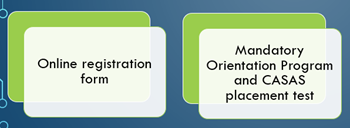

What training will the staff and teachers receive to support this new learning style? Now that classrooms are equipped to engage students no matter where they are learning, what will the process to onboard everyone to their learning environment look like?
- Professional Development (PD)
- Allow teachers time to get used to their new environment. Have practice sessions with some teachers in a classroom, some on laptops or phones outside away from the classroom (simulating online students), and have one teacher teaching a lesson. Teachers can help each other troubleshoot any issues that come up.
- Registration
- Support staff PD will allow everyone to receive the same training on how students will register and answer questions.
- Orientation
- Include expectations, supports provided, and the overall mission statement for why students are at your school and what you as a program will do for them. This is for both in-class and online students.
- Placement
- Make decisions on how you will place the students and when it will happen.
Engagement

Teachers consciously need to engage online and in-class students regularly during the class period. How will this be done? Consider the following:
- Chat
- Most virtual platforms have some form of a Chat feature. Online students can practice their typing skills while in-class students write on paper.
- Conversations across platforms
- Online students can form groups in breakout rooms while in-class students form small groups for discussions or projects. This can also be done with online versions of whiteboards or Google Slides.
- Annotation
- Online students can use the Annotation tools for non-verbal responses, while in-class students can use their hands with similar gestures.
Curriculum
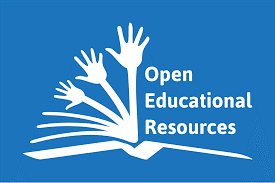
Each agency decides the best courses for their students. Some will be more traditional with print textbooks and workbooks, while others will be digital only. Consider while developing your curriculum strategy whether it will be new or carried over from pre-pandemic:
- Can all students access the curriculum equally?
- Prepare to explain how online and in-class students will access the curriculum both during class time and after class if necessary.
- Does the print curriculum come with digital resources?
- Online students need to see a version of the printed curriculum at least during class time.
- Will the curriculum provide enough practice to fulfill both online and in-class student learning outcomes?
- Have supplemental material ready and prepared for both in-class and online students in case more activities are necessary for scaffolding.
- Can the curriculum be replaced with Open Educational Resources (OER) as an option?
- Using OER is a great way to incorporate or replace material for instruction and more scaffolding for free.
Assessment
Finally, consider assessment. This includes formative, summative, and standardized. Each class provides multiple formative assessments not only for content but for digital skills as well to both in-class and online students. Using the devices that are afforded in the classroom and/or students' personal devices, assess skills and concepts accordingly. Summative assessments that are provided or developed should be accessible to both in-class and online students equally. For online students, provide enough practice on the style of assessment to ensure success (using Google Forms, for example). For standardized assessments such as CASAS or EL Civics, consider having students come to campus to take the test or train staff and teachers for remote assessment.
Giving students the choice of their educational instruction breaks down a barrier to allow any student the chance to learn if desired. Once students are enrolled, no matter which platform they choose, giving them equal access to education is essential. Taking inventory of what is there and what is needed, engaging all students with rigorous curriculum and assessment, and providing all staff training and onboarding will increase the chances for success with incorporating the HyFlex Model of Instruction into your program.

