Canvas and Canvas Commons in Adult Education
by Francisco Xavier Pinedo Jr
by Francisco Xavier Pinedo Jr, OTAN Subject Matter Expert / Soledad Adult School
posted February 2022
Prior to the beginning of the pandemic, I had a vision for my ESL students at Soledad Adult School. My goal was to teach my students how to be in a remote setting, with me teaching at school in a physical classroom while my students were in our online classroom via Zoom. January 2020 came, and our iPads were set up by our wonderful tech department to do just that. January and February were our trial-and-error period; in the classroom, I would teach my students how to connect to Zoom and how to do basic Zoom features.
A few weeks later, schools shut down and education turned to Zoom. For me, it was a seamless transition as we had practiced for several weeks on how to use Zoom. As March turned into April and summer, there were two factors that I determined were reasons enough to push my teaching to the next level using the Canvas Learning Management System (or LMS): Reason 1 – The opening of our Hartnell College Soledad Campus (which uses Canvas), and Reason 2 – I needed more interaction between students in class.
The fall of 2020 was quite interesting, as I had to teach my Advanced ESL students how to connect with Canvas via Zoom. What made it more challenging was the fact that each student had a different device. Some students had tablets, others had Chromebooks, and a few had laptops. Some students had to download the Canvas App, while others had to enter Canvas using a browser. After about a week of setting up students on Canvas, it was time for the next milestone: teaching how to navigate Canvas.
Students came to understand that Canvas was like a "digital binder," as one student described it, and the concept of an LMS became clearer to my students. I created my free teacher Canvas account using my district email, but it didn't have all the bells and whistles of a paid or institutional account. At that initial point, I was ok with that since I would be doing basic features on Canvas. Needless to say, my students learned how to respond to posts, how to retrieve documents, and how to upload documents on Canvas. I was pleasantly surprised that this was learned over a period of about a month.
Students appreciated the fact that my Canvas page was relatively simple and very straightforward. No, click here, click there, go here, go there. As a teacher (and graduate student at Brandman at the time), it was annoying for me to click so many times to get somewhere. So, if it was not good enough for me as a teacher, it was not good enough for my students. Here is a layout of my current class:

As you can see, there are three main buttons my students will need: first, the Class Syllabus button to know what we will be learning that week; second, the Zoom Link button to direct them to connect on Zoom for our class time (which is now a hybrid class with 50% in person and 50% virtual); and finally, the This Week's Work button highlights what work has to be done by the end of that week.
A simple interface makes a big difference at first. The second semester, I began adding more features like a calendar, modules, and other modules imported from Canvas Commons to supplement my instruction. (You can learn more about Canvas Commons in this previous web-based article.) Using Canvas with adult education students is very time-consuming, but at the same time it's very rewarding. You need to take baby steps as a teacher using Canvas with your students.
Around this time, our district, like most of California's school districts, was virtual, so this helped our adult education students understand the importance of remote learning. Although some students did not like this model, they understood it was the only option available during that year. What I feel was an added bonus was that most of my students had school-aged children who would help them with their technology needs at home. Some students at Soledad High School also used Canvas, and they helped their parents (our adult learners) with Canvas as well.
In the spring of 2021, I decided to use a resource from an OTAN training I had learned during a webinar the previous fall. I was introduced to Santa Ana College courses on Canvas Commons. The author of these courses is Merari Weber who has many courses on ESL for all levels, along with modules on topics like pathways, environment, and law. Each module is also labeled for its appropriate ESL level. In the spring of 2021, I used the Santa Ana College ESL Advanced Low course. (First, log in to Canvas: https://canvas.instructure.com/accounts/10/external_tools/69910?launch_type=global_navigation)
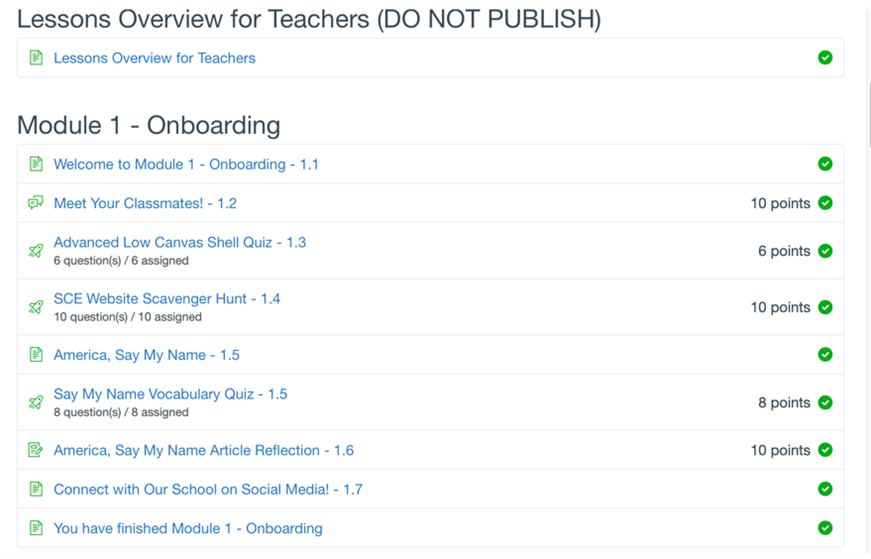
Each course is broken into Modules that can be assigned weekly. Each module has a reading activity, a grammar lesson, and activities that support the reading and grammar activity. Each course is similar to what you will find in any ESL books used in adult education. What I like about Canvas Commons is that you can customize each module within the course. A good rule of thumb is to make sure you always give credit to the original creator of the content.
Some information is relevant only to the institution that created the content. You can edit information, like phone numbers, emails, and contact information, to fit your agency. There are many templates that are included for you to fill out with your information.
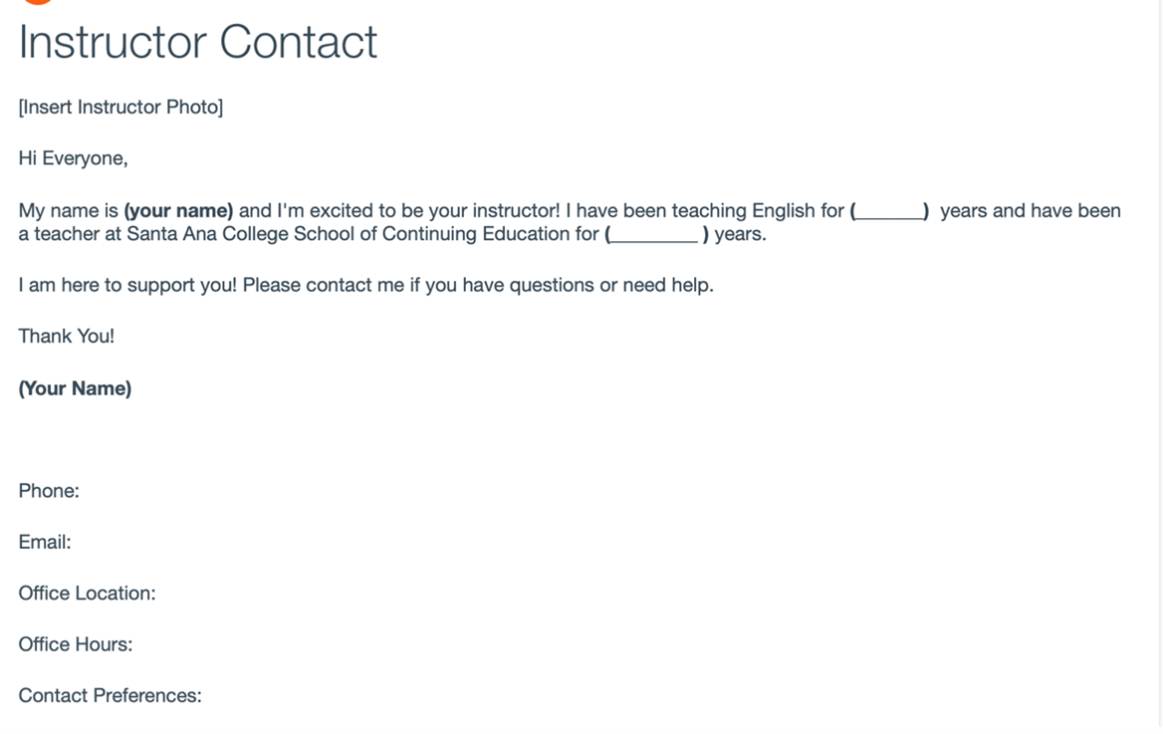
In the example above, you can see the template for teacher contact information. You can customize the information and add information.
One thing I enjoy with courses from Canvas Commons is the ease to really make the content your own. I can also tie information in the courses that is relevant to the area that I'm working in; for example, if the unit is on jobs, I can add information about local job trends and places that employ locally, along with resources like the AJC or Workforce Development Board.
Courses from Canvas Commons are already made, so all you have to do is see the attached Lesson Overview for Teachers that details the week's unit and use it to help you teach the content. This isn't to say you just download the course into your account and add students, but you will definitely save some time preparing for class and spend more time interacting with your students.
One of the many features I enjoy while using Canvas and content I pull in from Canvas Commons is the ability to have my students annotate their work, so when they submit the work, I can add comments and students can make appropriate corrections if needed.
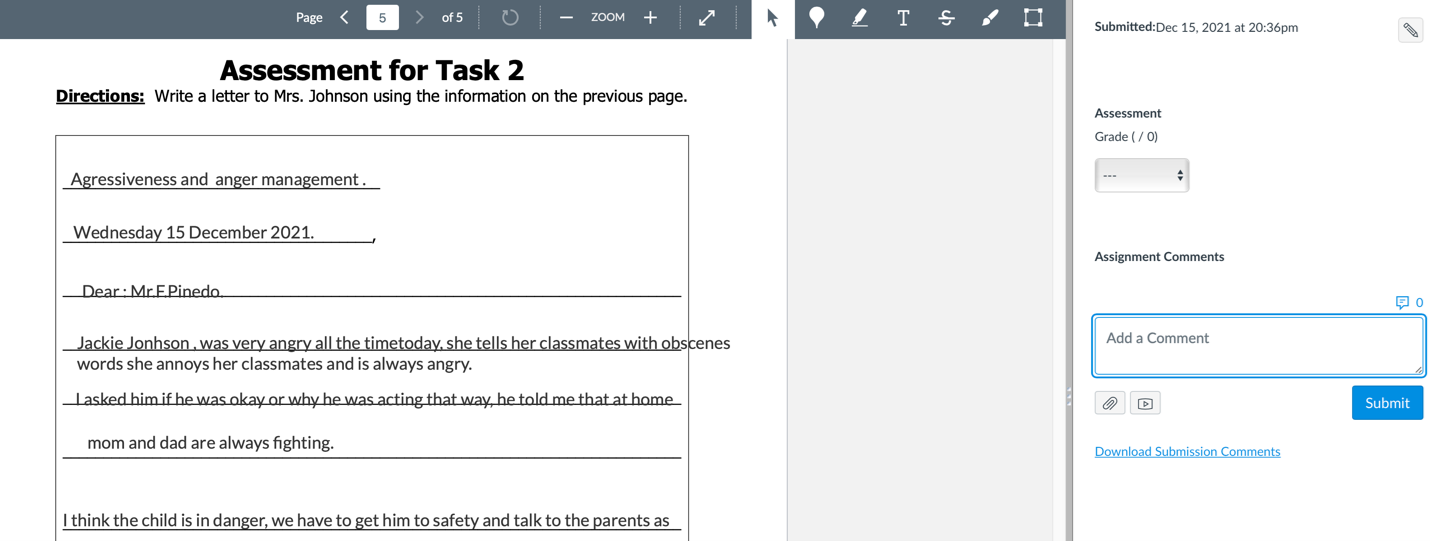
In the example above, you can see how a student composed an email using a previous prompt. In this activity, I will add a comment regarding any punctuation or grammar errors. I also write comments to praise students. Once I am done, I press Submit and the student will receive an email notification where the student can click to see comments.
If you decide to use Canvas for your class, it is not an easy as 1-2-3 thing. You need to invest time to create your site, and then find appropriate resources to use from Canvas Commons or upload your own content. After a while of using Canvas and playing around with it, you can start to introduce Canvas to your students. Little by little, as students get exposed to Canvas, you can start inviting students to join your Canvas site. Dedicating a good amount of time to exposing and teaching Canvas to students pays off in the long run. One final suggestion is that I then select student helpers to help new students who join the class to onboard their new classmate(s) on this exciting classroom tool.

