Triple E Framework: Enhancement
by Debbie Jensen
By Alisa Takeuchi, Garden Grove Adult Education and Tamalpais Adult School
Posted December 2021
OTAN has adopted the Triple E Framework developed in 2011 by Professor Liz Kolb, Clinical Psychologist at the University of Michigan School of Education, as a model for technology integration.
Last month, Susan Coulter introduced the Engagement component of the Triple E Framework. This month, we want to focus on Enhancement and what we can do to further enhance our lessons.
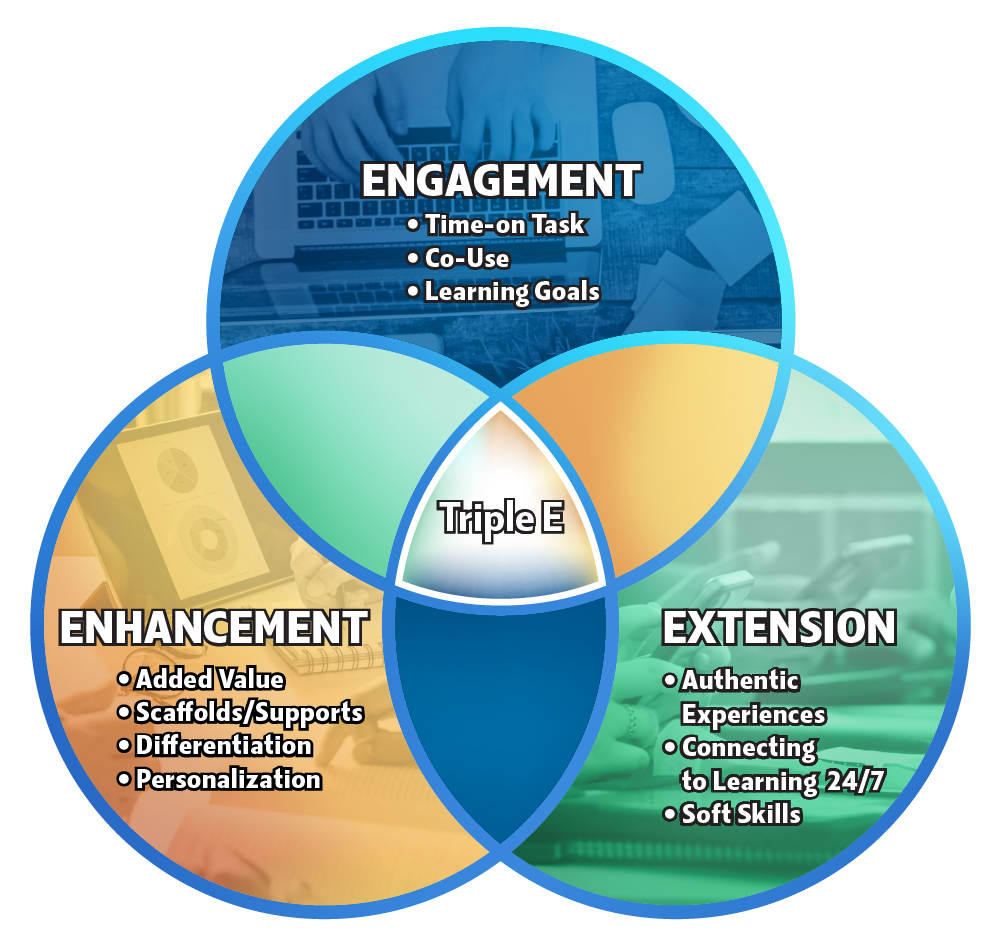 Figure 1 - Triple E Framework Venn Diagram
Figure 1 - Triple E Framework Venn Diagram
As a reminder, the Triple E Framework stresses that the learning goals come first and the technology comes second. Technology is merely a tool used to motivate students to learn through technology-rich activities, where technology makes learning possible in new ways. There are four characteristics of enhancement: Added Value, Scaffolds/Supports, Differentiation, and Personalization.
Added Value - Students create content to demonstrate learning. Playing a Kahoot game, for example, is engagement, but having students createa Kahoot game is enhancement.
Scaffolds/Supports - Teachers offer multiple activities to make it easier for students to understand ideas and concepts.
Differentiation - Because students are at different levels within one classroom, the technology tool must allow students to achieve their learning goals within their learning levels.
Personalization - This allows students to choose how they will demonstrate their understanding with technology, and this choice empowers them.
Three questions from the Triple E Framework to ask yourself about Enhancement:
-
Does the technology tool aid students in developing or demonstrating a more sophisticated understanding of the content?
To enhance a lesson, teachers want to create opportunities for creation and/or production over consumption, meaning after content is introduced, scaffolded activities are developed and used for students to gain a broader understanding of the content. The tool should be meaningful and impactful, not just a time filler. For example, if students are being introduced to new grammar, just adding YouTube videos or online worksheets is not enough. Being passive with materials only adds quantity to the content. When students share HOW the video relates to the textbook or worksheet among each other, they then demonstrate understanding with critical thinking skills. This is an indicator to the instructor that the enhancement activities allowed students to demonstrate their understanding. If this cannot be demonstrated yet, more enhancement activities are added.
-
Does the technology tool create scaffolds to make it easier to understand concepts or ideas?
Scaffolds are meant as steppingstones for students to gradually master a concept – not add more complexity to an already unknown topic. If the specific content is not mastered by students with deeper understanding, more scaffolding is needed, but again, not just for the sake of doing more. It is to give students different opportunities to practice before moving on.
-
Does the technology tool create paths for students to demonstrate their understanding of the learning goals in a way that they could not do with traditional tools?
By giving students a choice in how they demonstrate their learning, instructors are empowering students to be self-confident. This in turn ensures students will learn more at an accelerated rate. The cookie cutter method of instruction does not work for all students. Like you, students gain knowledge in different ways. Some actually learn better by studying for an exam. Some prefer to create a presentation. Others may enjoy leading a group project. By introducing several different ways to express knowledge, students can break their own barriers to learning by selecting what fits best for them.
Technology Integration Strategies to Enhance Lesson Plans
Turn and Talk/Turn and Teach
As Susan discussed last month, Turn and Talk or Turn and Teach is an excellent way for students to demonstrate their knowledge to one another. For example, students can share new vocabulary words they learned after doing a Burlington English unit and help identify the meanings with each other.
Graphic Organizers
Graphic Organizers allow students to categorize and mentally prepare to take the knowledge they gained to the next level. After watching a video, students can work in groups to organize what they saw. Perhaps students can make a word map with verb tenses or create a timeline.
Exit Tickets
Exit tickets are quick and easy ways for students to demonstrate knowledge at the end of the day. When given a prompt, students can write a quick note or draw a picture to show if they understood or if they liked the way it was presented. If students can organize main ideas into subcategories – sequencing, timelines, and family trees – they then show understanding.
Differentiated Instruction
Differentiated instruction allows all students to learn in different ways. The instructor provides multiple ways to learn and in turn, the students learn multiple ways to demonstrate learning.
Metacognitive Strategies
The most empowering gift that you can provide your students is the ability for them to understand how best they learn. Do they learn best by listening, reading, taking notes, or watching a video? When instructors provide multiple means of learning, students gauge what works best for them and can adapt on their own.
These are just a few ideas to include Enhancement in your lessons. Along with Engagement, think about things you can do when organizing your lessons to enhance student learning. Be sure to consider the four characteristics of Enhancement as well: added value, scaffolds/supports, differentiation, and personalization.
Next month, Debbie Jensen will focus on the third and final E: Extension.

