Triple E Framework: Engagement
by Susan Gaer
By Susan Coulter, Baldwin Park Adult and Community Education
Posted November 2021
OTAN has adopted the Triple E Framework developed in 2011 by Professor Liz Kolb, Clinical Psychologist at the University of Michigan School of Education, as a model for technology integration.
Last month, Susan Gaer introduced the Triple E Framework and its three components: Engagement, Enhancement, and Extension. This month, we want to focus on Engagement and what we can do to make our lessons more engaging.
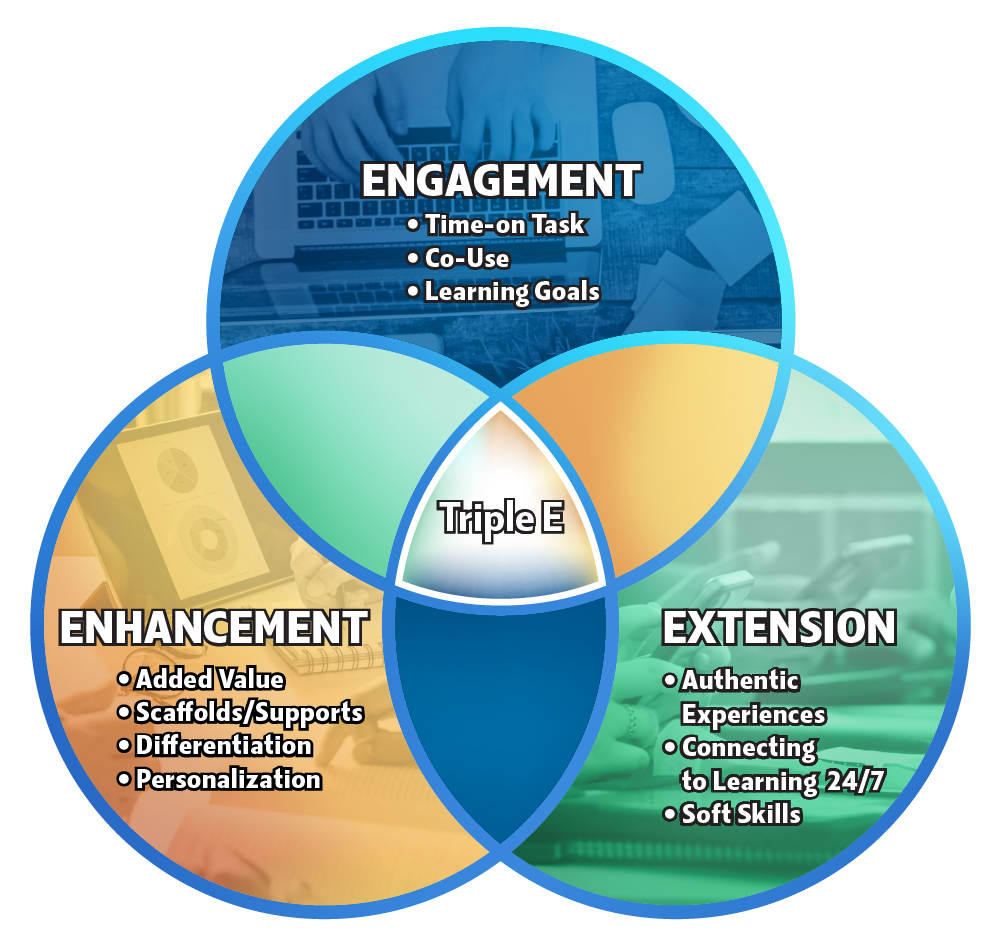 Figure 1 – Triple E Framework Venn Diagram
Figure 1 – Triple E Framework Venn Diagram
The Triple E Framework stresses that the learning goals come first, and technology comes second. Technology is merely a tool used to motivate students to focus on the learning task which will help to shift students' behavior where they become active learners. We want our students to be focused, motivated, social, and hands-on learners. Technology can help us achieve this. There are three characteristics of engagement: social co-use, active learning, and time-on-task.
Social Co-Use
Engagement should include a social aspect to the learning process where students are actively learning while working together. This helps students to focus on the learning goal. Engagement can also be social through the co-use of a device or software tool; however, if the focus of the learning is just on the technology tool itself, there will be no co-use. It is important to build a social aspect into the technology tool. You can have students work independently on the computer on a software program, but there is no social component. For example, Kahoot is a very engaging and entertaining tool; however, there is no co-use. You can easily turn any Kahoot activity into an engaging activity by having students work in pairs to create questions based on the learning goal. Kahoot has a template to help your students write questions. This creates a greater social aspect or co-use. Co-use is very important to engagement and can lead to greater learning gains.
Active Learning
The technology tool should motivate students to actively begin the learning process. Active learning takes place when students focus on the learning process rather than being distracted by the technology tool. For example, students could be given a Google Doc with the beginning of a narrative story and asked to predict what happens next. Co-use can be added by having students share with a partner. By creating a part of a narrative story, the students are actively involved. You can see some ideas here for using collaborative storytelling.
Time-on-Task
The technology tool should provide supports to keep students on task and to continue the learning process. There should be more focus placed on the learning process than the end product. For example, Google tools are great for collaboration, but if the final project is a Google Slide with the main points of an article, a student may spend a lot of time instead adding animation or graphics to their slide and not with the learning goal. This is not time-on-task. Google does have built-in supports so the contributions of each student are visible. The editing and commenting tools provide more focus on the learning goal rather than a beautiful product. Ultimately, the technology should not distract from the learning goal.
When deciding on a technology tool, there are some important questions to consider pertaining to engagement. Use these questions to guide your decision.
Three Questions from the Triple E Framework to Ask Yourself about Engagement
1. Does the technology allow students to focus on the assignment or activity with less distraction?
2. Does the technology motivate students to start the learning process of knowledge gathering?
3. Does the technology cause a shift in the behavior of the students, where they go from being passive to active social learners?
There are various strategies you can use to increase engagement. Just adding a social component or co-use can increase engagement. After using a device, you can also have students turn and talk to a partner. Next, let's look at some strategies to increase engagement.
Technology Integration Strategies to Increase Student Engagement
Guided Practice: This strategy is also known as I Do, We Do, You Do. The teacher models the activity or technology tool, then as a class everyone does it, and then finally the student is let loose to work on their own. This works well when introducing a website or software, but it can also be used to explain and demonstrate an activity.
Turn and Talk: This is where students turn to a partner and discuss the subject before sharing with the whole class. You can ask students to Turn and Talk about what they are learning using the technology tool. It gives students a sounding board and more confidence to express themselves in the whole group. This can also be used to share ideas with a partner about a writing assignment.
Graphic Organizers: They can be used to improve student comprehension. Be sure to focus on the content and not the final product. This works well for writing assignments and helps students plan their essays. You will want students to decide on a topic first and write the topic in the center. They will then need to include three or four details. They can then write a topic sentence and a concluding sentence. Be sure to add a social aspect.
Predicting: You can read the first part of a story and then have your students predict what will happen next, or maybe have them create a Google Slide with their story idea. You can have students work in small groups to brainstorm ideas. They can then collaborate using a Google Doc to complete their story. Each group can then share their story with the class.
Paraphrasing: This is a great way to check for understanding. After reading an article, students put what the author said in their own words. For example, after reading a short online story or article, students meet in small groups to share what the article talked about. Students can then paraphrase the article in their own words.
Think Aloud: This is where the instructor verbalizes what he or she is thinking, while reading or working out loud. This is a great strategy to use to demonstrate the thought process and questions that you consider when reading an article.
Modeling: You can model how to do something and then have the student do the same in small groups. For example, you can respectfully model a debate on a topic that affects your students. Give time for students to practice debating in small groups. You can then give students a new topic and have them respond/debate in a Google Doc.
These are just a few ideas to make your lessons more engaging. Debbie Jensen has created a Cheat Sheet with numerous examples of ways to make your lessons more engaging.
Now, let us look a look at some popular tech tools and how they look with engagement and without engagement.
Some Technology Tools to Increase Student Engagement
| Tech Tools | With Engagement | Without Engagement |
|---|---|---|
| Internet Scavenger Hunt |
Depending on your learning goal, you could have students search the Internet for information on a learning topic. This could be done in pairs and then have each group share with the class what they learned. You may want to have specific questions or information they need to find to keep the focus on the learning goal. |
Without co-use, students may not stay engaged. Students may be engaged by researching other topics and not focused on the learning goal. Students may be distracted. |
| Google Docs and Google Slides |
These are great collaborating tools. Students can add learning content to one of these shared documents. With Google Slides, students can present what they learned to the rest of the class. This works best in small groups so that you have the social component. |
Students may not become active learners without engagement. Encourage students to add the content first and then if time allows to dress it up with animation and visuals. |
| Flipgrid |
Students can interview others on a topic. English as a Second Language (ESL) students could interview students from other countries about their culture. High School students can read an article and express their opinion on Flipgrid. Again, you will want to add a social component which can be done very easily by having students respond to others' grids. |
If students only create a grid, there would be no co-use. Be sure to give direct instruction so that students know how to respond to each other. |
| Kahoot, Quizizz |
These are very engaging gamification platforms. After giving a reading assignment, you might divide students up into small groups and give them a template to create their own questions. This gives students ownership of the learning goal and will help them to become active learners. |
If students only play the games you make, there is no co-use. Having students create their own games avoids this issue. |
| Quizlet |
Vocabulary is very important to academic students. Students can be divided into small groups to create their own Quizlet with vocabulary from a reading selection. They can share their Quizlet with others and even play a game against each other |
Students can learn the vocabulary, but engagement is needed for a more in-depth look. There is no ownership of the material without engagement. |
| Padlet |
This is a great place for students to share ideas and learning content. The instructor would need to set up the Padlet and the learning goal. Students can share vocabulary, things they learned, or things they found in small groups and then post to Padlet. You could have each team focused on a different element such as plot, characters, setting, conflict, or resolution. |
Students need the social aspect of the activity to stay engaged and focused on the learning goal |
These are just a few ideas to make your lessons more engaging. Think about things you can do to make your lessons more engaging. Be sure to consider the three characteristics of engagement: social co-use, active learning, and time-on-task.
Next month, Alisa Takeuchi will focus on the second E: Enhancement, followed by Debbie Jensen with the third E: Extension.
Reference
Kolb, L. (2017). Learning First, Technology Second: An Educator's Guide to Designing Authentic Lessons. International Society for Technology in Education.

