Introduction to the Triple E Framework
by Susan Gaer
By Susan Gaer, OTAN SME
posted October 2021
What is the Triple E Framework and why has OTAN adopted this framework for the Teaching with Technology Database? The Triple E Framework was developed in 2011 by Professor Liz Kolb, Clinical Psychologist, at the University of Michigan, School of Education. When doing her research on learning with technology in pursuit of her doctorate, she realized teachers were using technology tools to engage and entertain students rather than focusing on learning objectives. She spent quite a bit of time reading research and designing the framework upon research principles that show what works and what does not work when it comes to technology and learning. The Triple E Framework was designed to help teachers easily evaluate and find a technology tool to meet their learning objective with a simple rubric of nine questions.
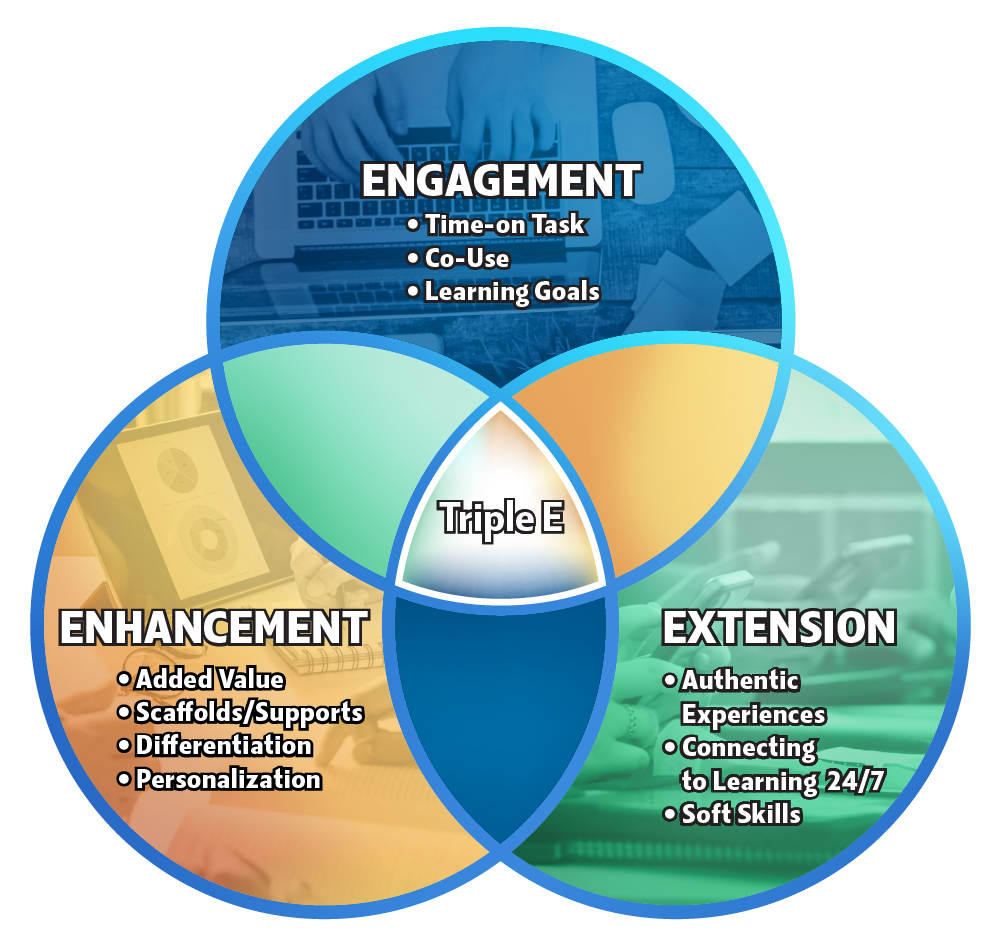 Figure 1 - Triple E Framework Venn Diagram
Figure 1 - Triple E Framework Venn Diagram
The Triple E is a framework that measures how well a tool or activity engages, enhances, and extends learning. Although originally designed for K-12 educators and students, OTAN has been tweaking the framework specifically for adult education.
Engage: Engaging activities are not just fun. They have specific learning objectives and require students to "co-use." For example, an online competitive game such as Kahoot, Quizizz, or Quizlet, while fun, would not fit into engagement unless there was some sort of reflection, discussion, or group activity to reinforce the learning. This is what is called "co-use." A great way to really engage students would be to have them create the game in a small group and then play all the games created. This would allow students to really use the language. Kahoot, a game base platform, has a student planning template that will show you how you can have all your students creating games. This template is useful for any game activity you use. Remember, the idea is getting students to create the game instead of the teacher. Other ways to engage students are to require some sort of discussion or group activity after working on a computer activity or having the activity on the computer be a group activity.
How do you know if you are engaging students or not? There are three simple questions you can answer:
- Does the technology allow students to focus on the time on task with less distraction?
- Does the technology motivate the student to start the learning process?
- Does the technology cause a shift in the behavior of the students, where they move from passive to active social learners (co-use or co-engagement)?
If you can answer yes to all three questions, you have a tool that engages students.
Enhancing refers to the "value added" aspect of technology. When the tool is used to enhance learning, it will help students scaffold learning in a way that can't be done with traditional methods. Enhancing allows the learner to have a more personalized and relatable learning experience to make learning more meaningful. Choice boards are a very good way to enhance learning. Debbie Jensen wrote an article on choice boards this past August. Choice boards allow students to choose how they will demonstrate what they have learned.
How do you know if your tool enhances learning for your students or not? There are three simple questions you can answer:
- Does the technology tool aid students in developing or demonstrating a more sophisticated understanding of the content?
- Does the technology tool create scaffolds to make it easier to understand concepts or ideas?
- Does the technology create paths for students to demonstrate their understanding of the learning goals in a way that they could not do with traditional tools?
If you can answer yes to all three questions, you have a tool that enhances learning.
Extension refers to extending the learning outside of the classroom. This allows students to learn how to use the tool in their everyday lives. One activity that you can easily do is have students create a collaborative slide deck introducing themselves. Stephanie Thomas from the San Diego Community College District did a TDLS session on how to help your students learn Google Slides. Having students learn how to create a presentation and then orally presenting their material is a great way to extend learning.
How do you know if your tool extends learning or not? There are three simple questions you can answer:
- Does the technology tool allow students to learn outside of their typical school day?
- Does the technology tool provide a bridge between school learning and everyday life experiences?
- Does the technology tool allow students to build skills that they can use in their everyday lives?
If you can answer yes to all three questions, you have a tool that extends learning.
The Rubric
The rubric can be thought of as a traffic light (see Figure 2). For each of the questions above, a Yes = 2 points, Somewhat = 1 point, and No = 0 points.
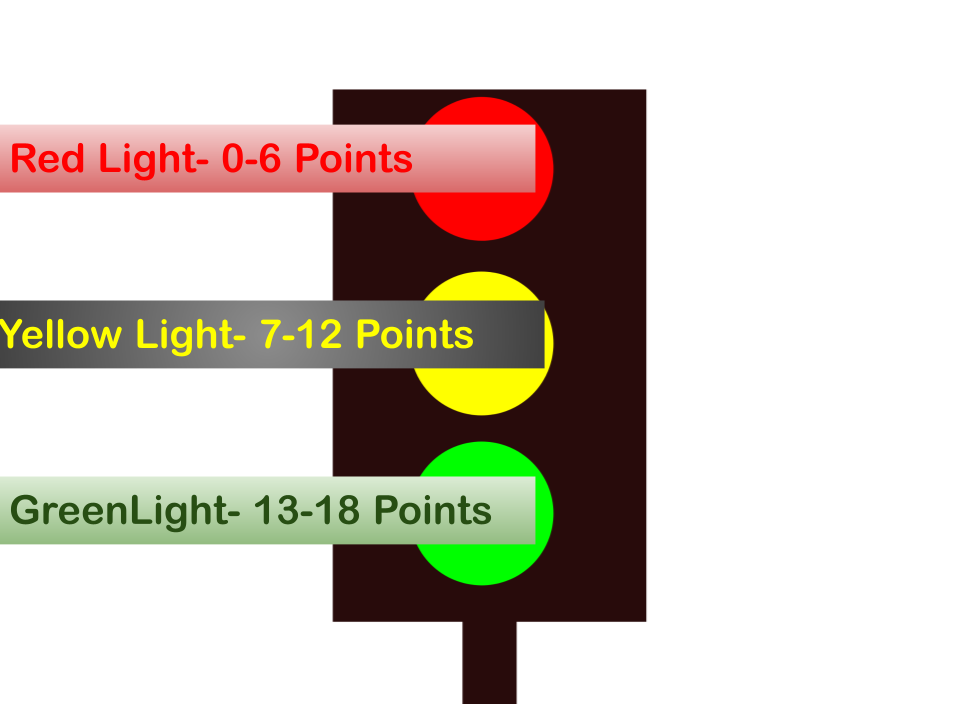
Figure 2 - Triple E Rubric Scoring
https://freesvg.org/simple-semaphore Open Clipart
For example, let's use a lesson where the objective is for students to discuss a reading and use evidence from the reading to back up their viewpoint. You can see the lesson details here. Students completed the reading for homework. QR codes with questions are printed and put into each group. Students are divided into groups. One student picks a QR code, scans it, reads the question to the group, and they come up with a group answer using the text as evidence.
Let's look at the first three questions on engagement.
- Does the technology allow students to focus on the time on task with less distraction? Yes. 2 points. Using the phones to scan the QR code is engaging and having only one question scanned at a time can focus the students. Yes, they are eager to scan the codes and read the questions aloud.
- Does the technology motivate the student to start the learning process? Yes. 2 points. Scanning the QR code is motivating and helps with kinesthetic learning.
- Does the technology cause a shift in the behavior of the students, where they move from passive to active social learners (co-use or co-engagement). Yes. 2 points.The discussion and collaboration on answering the questions is a good example of co-use.
Total points for engagement = 6
Now let's look at the three questions on enhancement.
- Does the technology tool aid students in developing or demonstrating a more sophisticated understanding of the content? No. 0 points. While motivating to scan the QR codes, the students are not demonstrating any more understanding of the content using QR codes instead of paper.
- Does the technology tool create scaffolds to make it easier to understand concepts or ideas? No. 0 points. There is no scaffolding going on here. There is no personalization or differentiation. All students are answering the same questions.
- Does the technology create paths for students to demonstrate their understanding of the learning goals in a way that they could not do with traditional tools? No. 0 points. This activity could have had the same effect with paper questions in a bowl. In fact, this might exclude some students who don't have phones.
Total Points for enhancement = 0
Now let's look at the three questions on extension.
- Does the technology tool allow students to learn outside of their typical school day? No. 0 points. This activity has no relationship to learning outside their school.
- Does the technology tool provide a bridge between school learning and everyday life experiences? Somewhat. 1 point. Although the students are not learning how to create QR codes, they are learning how to scan them. This could be useful in their day to day life.
- Does the technology tool allow students to build skills that they can use in their everyday lives? No. 0 points. If students were taught how to create QR codes and how to use them, this might be a skill that they would be taught in their everyday lives.
Total Points for extension = 1
Total points for the lesson = 7
Looking at the traffic light again in Figure 2, we can see that this activity puts us just outside the red zone. While this is ok, it is better to be higher up in the yellow zone or in the green zone. As mentioned in the comments, a simple way to fix this activity is to show the students how to create their own QR codes and have them brainstorm some ways to use QR codes in their daily life.
This is the second article on the Triple E Framework. In the first article last month, Kristi Reyes described our new Teaching with Technology database and how it will be focused on using the Triple E Framework. This article described a general overview of the Triple E Framework. The next three articles will take a deeper dive into each of the Es of the Triple E Framework.
We will also be piloting a course through OTAN on the Triple E Framework. If you are interested in piloting this course with us, please fill out this form.
References:
Gaer, S., and Reyes, K. (2019, November 04). The Triple E Framework for More Effective Technology Integration in Adult Education. EdTech Center @ World Education.
Retrieved April 09, 2021, from https://edtech.worlded.org/the-triple-e-framework-for-more-effective-technology-integration-in-adult-education/
Hodges, C., Moore, S., Lockee, B., Trust, T., and Bond, A. (2020, March 27). The Difference Between Emergency Remote Teaching and Online Learning. EDUCAUSEreview.
Retrieved Dec 17, 2020, from https://er.educause.edu/articles/2020/3/the-difference-between-emergency-remote-teaching-and-online-learning
Kolb, L. (n.d.). Triple E Printable Rubric. Triple E Framework.
Retrieved November 23, 2020, from https://www.tripleeframework.com/triple-e-printable-rubric-for-lesson-evaluation.html
Kolb, L. (2017). Learning First, Technology Second: An Educator's Guide to Designing Authentic Lessons. International Society for Technology in Education.
Kolb, L. (2020). Learning First, Technology Second in Practice. International Society for Technology in Education.

