Accelerate Learning with EdReady
by Susan Coulter
by Susan Coulter, Baldwin Park Adult and Career Education
Posted April 2019
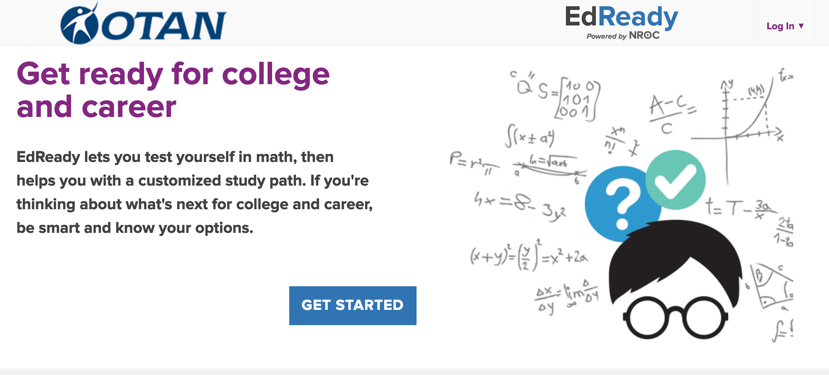
EdReady is a personalized math and English readiness learning system that evaluates the skills of each student in the context of their goal and then provides a learning pathway to mastery. EdReady supports and accelerates math and English readiness.
EdReady began as a free math readiness system to prepare students for college math placement exams. There are now more than two hundred individual learning pathways in math and English tailored to specific career goals such as Welding Technology, Culinary Arts and Chef Training, Medical Assisting, Pharmacy Technician, Electrician, HVAC Refrigeration Maintenance Technology, and Carpentry, to name a few. There are also learning pathways for test prep such as HSE, TABE, CASAS, and Accuplacer.
OTAN supports agencies wanting to try EdReady with their students. They will set up teacher accounts and the needed student pathways. Students are assigned a “Goal key” that ensures the student is working in their teacher’s account. Teachers are able to track student progress and time on task.
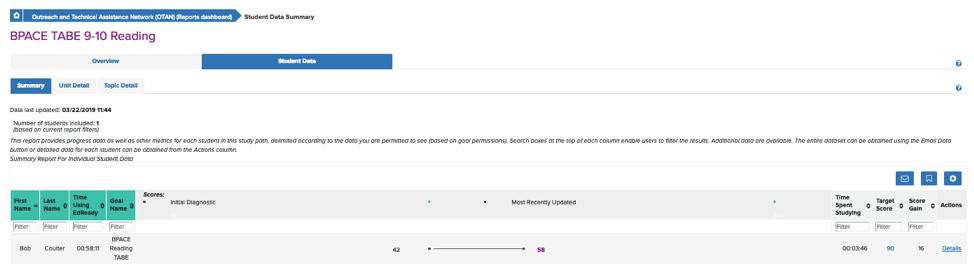
As a Teacher
Teachers will want to first preview the OTAN EdReady application.
- Go to https://otan.edready.org/home and select Get Started. DO NOT SIGN UP FOR AN ACCOUNT. If you sign up for an account as a student, you will not be able to use that email for a teacher account. You do not need to sign up to preview the site.
- Select Enter As Guest in the bottom right-hand corner and enter your zip code.
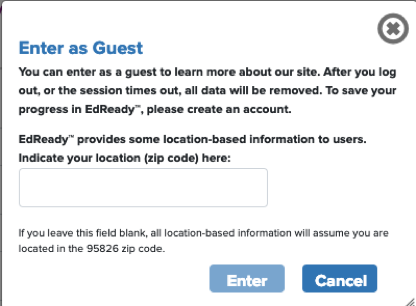
- You will not have a key, so select Get Started! in the bottom right-hand corner of the pop-up window.
- Select the CASAS MATH PRACTICE goal and then Go to Goal in the pop-up window.
- You will need to take the diagnostic test. Test results are not saved since you are entering as a guest. I suggest you mark random answers or skip questions in order to preview the site.
- When you are finished you will be able to view your results.
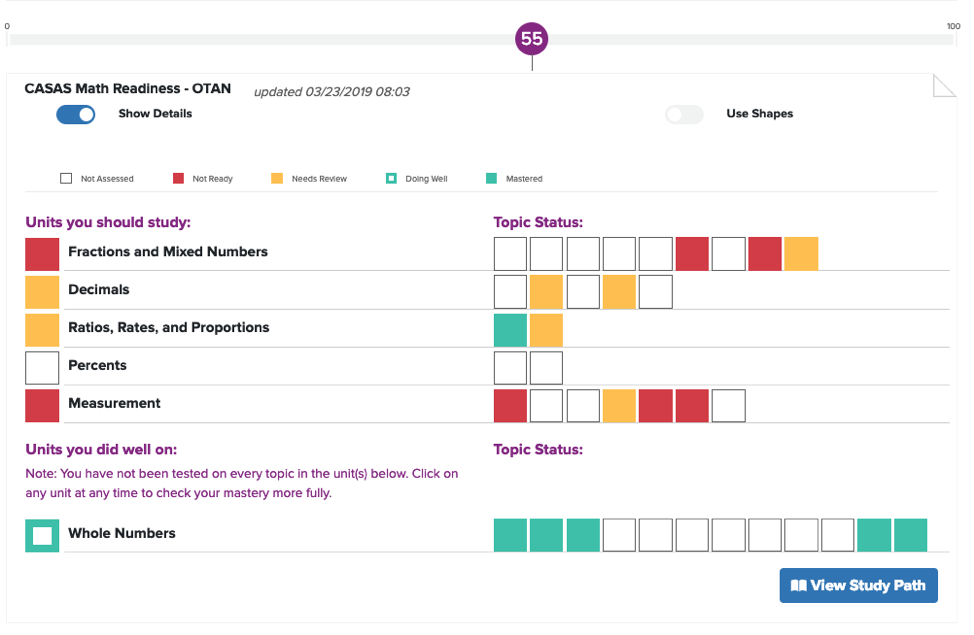
- Select View Study Path in the bottom right-hand corner to view your personalized learning path.
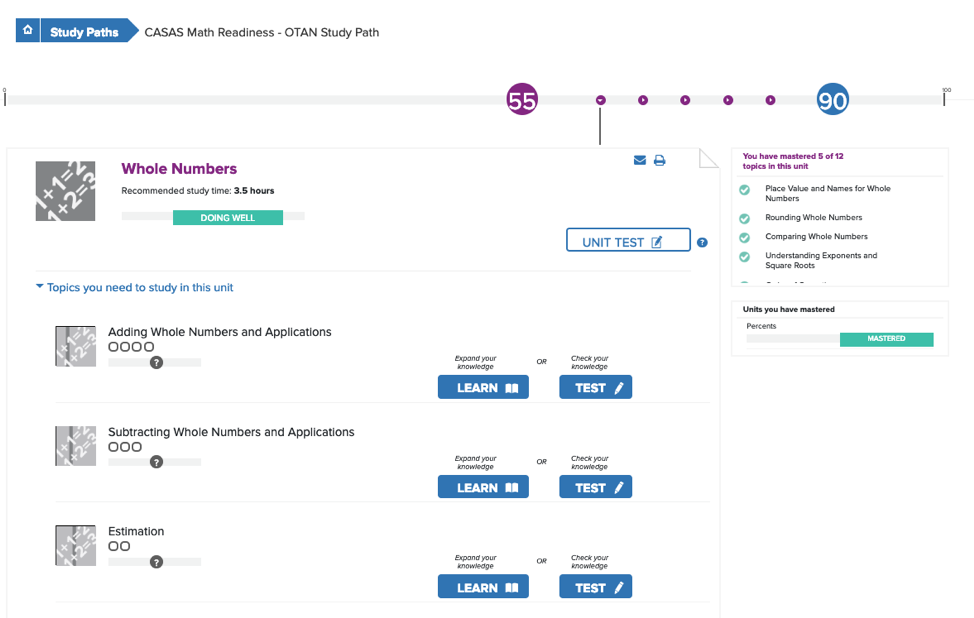
Each Unit is broken down into small discrete study topics. Students have the choice of using the resources to learn about the topic or taking a short quiz to validate mastery. If they do not pass the quiz, they are forced to use the study resources. Once they prove mastery, the study topic disappears and the score at the top moves closer to their goal.
There are numerous resources to choose from. The NROC videos start with a Warm Up, followed by Presentation, Worked Examples, Topic Text, Practice, and finally Review. The student can then return to the learning topic and take a test to show mastery.
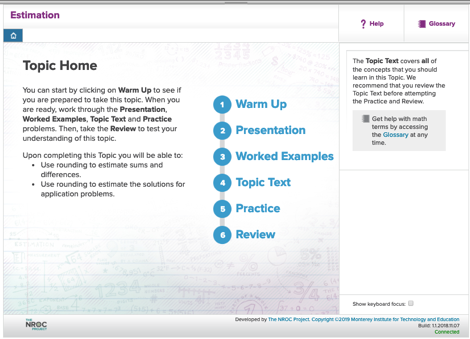
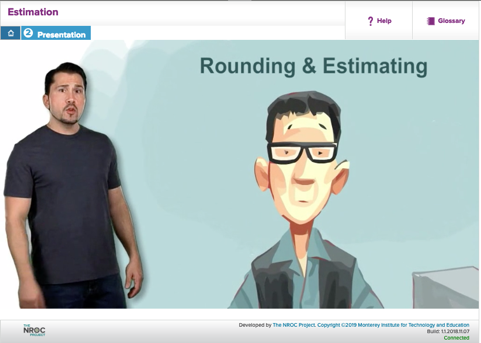
If you are interested in trying EdReady with your students, please contact Penny Pearson at ppearson@otan.us or 916-228-2580 (the OTAN main office line) or Neda Anasseri at nanasseri@otan.us (or the same telephone number). They can help you set up your goals and get you started.
As a Student
- Go to the OTAN EdReady website at https://otan.edready.org and select GET STARTED.
- Sign up for EdReady by completing the form and selecting Sign Up for EdReady at the bottom. Passwords must be strong. Be sure to include at least one upper case letter, one lower case letter, one numeral, and eight characters.
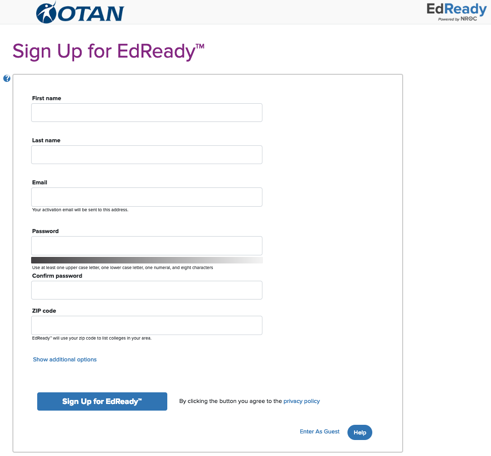
- Once completed, you will see a pop-up window saying you are Almost Finished.
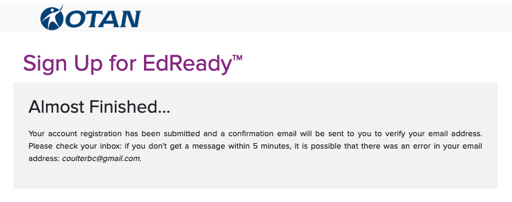
- Check your email and follow the link to confirm your new account. You are ready to log in to EdReady.
- You will now be asked to Enter a key. This is a key to a specific learning pathway the teacher has assigned to the student. This allows the teacher to monitor student progress.
- Verify that the goal is correct and select submit.
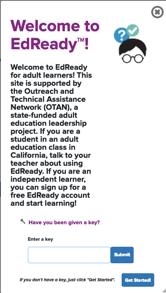
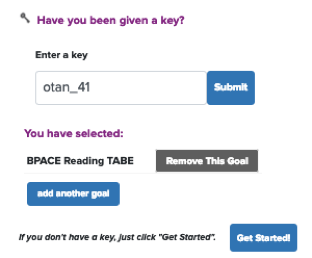
- Students will first need to take the diagnostic test to determine gaps in student learning. Plan at least one hour for the test. For math pathways, the teacher will need to decide whether a calculator can be used.
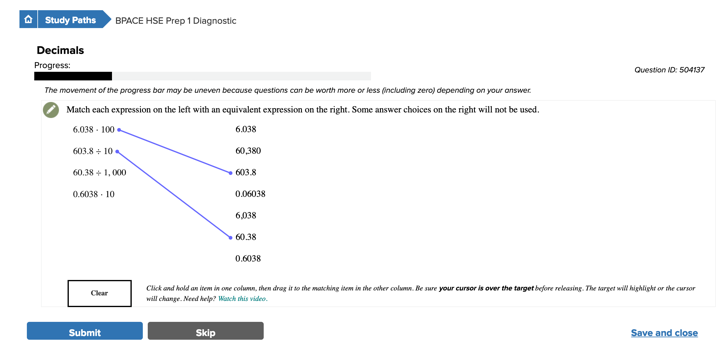
- Students can immediately see their test results and areas they need to work on.
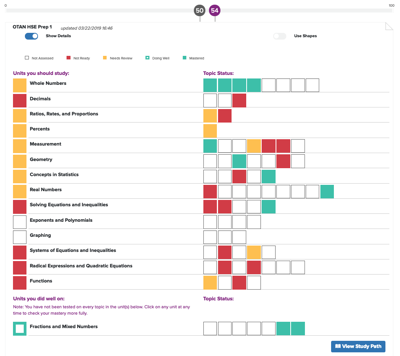
- After viewing their results, students should select View Study Path in the bottom right-hand corner. This is the student's personalized study plan. Units are broken up into small discrete topics. Students can choose to test or to learn; however, if they test and do not pass, they will be required to study before attempting again. Topic tests are usually only two or three questions. As the student masters the different topics, they can see their progress on the top number line as they work towards their goal. In the upper right-hand corner, the student can also see the topics already mastered in the unit.
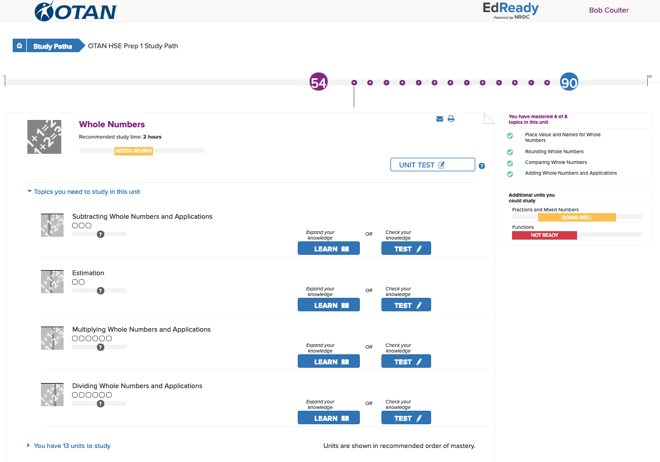
- Many topics have more than one resource. Students are encouraged to start with the Recommended Resources and then move to the Additional Resources if needed.
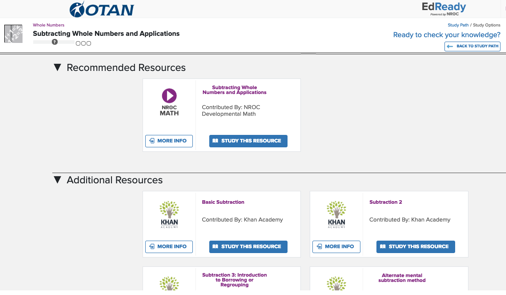
- Students completing all units in their Study Path receive a special email celebrating their completion.
Sample Activity
Preparation:
- Decide on the learning goals needed and contact OTAN for help in setting up those goals.
- Decide how you will use EdReady, as part of a blended classroom or as a distance learning course with an initial orientation.
- Preview the site both as a teacher and as a student. You will need two different email addresses in order to do this.
- Schedule time in the computer lab or with a computer cart so that each student will have their own computer.
- Make sure you will have Internet access and can connect to the EdReady site.
- Determine each student's goal and the key to that goal. If necessary, prepare a card with the student's name, their goal, and the goal key.
How To:
- Discuss learning goals and different academic and career paths.
- Preview EdReady and show students how to navigate through the application.
- Make sure every student has an email address and can access it. This might be a separate lesson on email depending on your students.
- Assist your students in logging in to EdReady and entering their goal key.
- Give students time to complete the diagnostic test and see their results.
- Guide students to their learning pathway and allow them to complete at least one topic.
- Once students are comfortable using EdReady, they can work on their own at home or in class.
- Students need a lot of encouragement. I like to monitor student progress on a weekly basis and acknowledge the top learners for that week. This does mean that you have to record their score each week.

