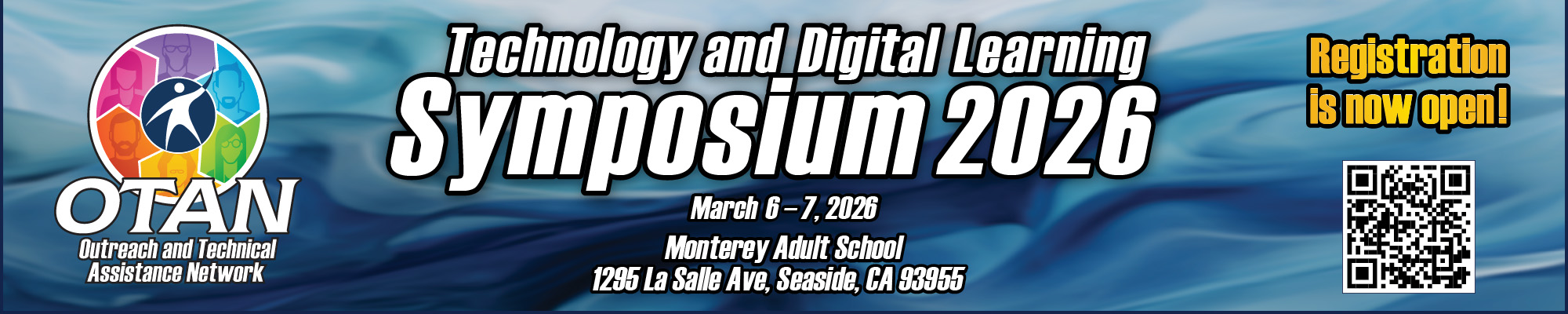Top Story...
Upcoming OTAN Activities - Week of Jan 12
Posted on 01/12/2026
OTAN Digest – January 2026
Read the latest digest for information on 2026 California Adult Ed Students Succeed nominations, TDLS, Canvas, and our latest news articles and web-based class activities. Access here: OTAN Digest – January 2025
This Week’s Upcoming Activities
Saturday, January 17, 9:00 - 10:00 am | Curious about Google’s new NotebookLM but not sure where to start? | Farzana Cassim, OTAN Subject Matter Expert | This beginner-friendly demo introduces how this AI tool can read your own documents and help summarize, organize, and explain information. You’ll see how teachers, administrators, and support staff can use it to make sense of lesson plans, reports, and meeting notes—all without complex setup. Perfect for anyone ready to explore AI but unsure where to begin.
Coming soon!
Wednesday, January 21, 1:00 - 2:00 pm | Pilot Pace This Year! AI Made Just for ESOL Teachers and Learners |My Tran, Chief Product Officer / Co-Founder, Pace AI and Juan Noguera, Director, Burbank Adult School | ChatGPT and other mainstream Large Language Models (LLMs) have ushered in a new wave of AI tools and best practices. However, mainstream AI models weren’t exactly made with the ESL learner in mind. Pace AI augments any curriculum to make it accessible to an ESL learner, by equipping each learner with their personal AI Tutor who meets them where they are, in scaffolded English at their level and in 250+ languages, and crafts personalized learning experiences that bridge skills and language acquisition across speaking, listening, reading, and writing. Participants will leave with a clear understanding of how Pace benefits ESL teachers and learners, practical strategies for implementation, and information on how to sign up to pilot Pace AI for free! All skill levels and experience with AI are welcome!
Thursday, January 22, 2:30 - 3:30 pm | Northstar Digital Literacy User Group | Anthony Burik, OTAN Coordinator | Join this user-driven group of adult educators using Northstar Digital Literacy at their agencies. Some possibilities for regular meeting topics: hear about the different ways educators are using Northstar, share best practices and things that work, address and get advice on concerns and challenges, and exchange tips and ideas. Let’s discuss using Northstar for the benefit of our students, staff, and communities!
Saturday, January 24, 9:00 - 10:30 am | What’s New in Canvas LMS? | Dana Thompson, OTAN Subject Matter Expert | Stay current with the latest updates in Canvas LMS! This session highlights new features, enhancements, and upcoming tools designed to improve teaching, learning, and course management. Explore recent changes to the Gradebook, New Quizzes, SpeedGrader, mobile interface, and accessibility tools. We’ll also preview feature options that can be enabled at the course or admin level and provide tips for integrating new functionality into your existing course workflows.
Friday, January 30, 1:00 - 2:30 pm | Designing Canvas Assignments That Support, Engage, and Respect Adult Learners Christina Hyatt, OTAN Subject Matter Expert | This interactive session focuses on designing Canvas assignments that reduce confusion, lower anxiety, and clearly communicate expectations for adult learners. Participants will learn how to use built-in assignment types to create clear, accessible, and flexible assignments across adult education programs. The session will also demonstrate how optional AI tools support instructors in drafting instructions, refining clarity and tone, and creating consistent layouts efficiently. Participants will leave with practical strategies and ready-to-use ideas for designing assignments that help adult learners feel supported, confident, and successful.
March 6-7, 2026 | Technology and Digital Learning symposium (TDLS) 2026 | A hybrid conference at the Monterey Adult School! The Technology and Digital Learning Symposium, hosted by OTAN, is an annual hybrid conference featuring engaging, interactive presentations and vibrant discussions. This event is designed to demonstrate effective ways of incorporating technology to enrich the learning experience, expand educational reach through a combination of in-person and online learning, and improve the overall efficiency and effectiveness of adult education programs. Register now!
OTAN Satisfaction Survey
OTAN would like to invite you to participate in our new Satisfaction Survey to help us improve our services in the following areas:
- Trainings and Presentations
- Website Resources
- Curriculum Offers
- Digital Learning Guidance
- Canvas
- and additional OTAN services
Please take some time to complete this survey as soon as you have a chance! This survey should not take more than 20-30 minutes of your time. As with all OTAN surveys, the results will be kept completely anonymous. You can find the survey here: Survey Link
Thank you for your time and your feedback!